It also offers an "inpaint" tool to allow you to fine-tune or remove minor facial imperfections manually.
Explore the Power of Cutting-edge
AI Photo Editor
Best AI-Powered Image Editing Software
to Bring Your Photo A New Life
AI Background Remover
One-click to remove backgrounds from images, create PNG image, or replace backgrounds with different scenes.
Explore MoreAI Watermark Remover
Remove watermarks from images, ensuring the preservation of visual integrity without compromising quality or clarity.
Explore MoreAI Image Enhancer
Refine image clarity and enhance details, repairing your blurry photos, or elevating your photo to a new level of precision.
Explore MoreAI Image Generator
Unleash your imagination to create captivating artwork by utilizing the state-of-the-art AI Text to Image Generator.
Explore MoreAI Photo Restoration
Restore images by fixing cracks, tears, and faded colors, returning them to their original or enhanced quality.
Explore MoreAI Photo Colorizer
By analyzing grayscale tones and patterns, it intelligently brings true colors to rejuvenate vintage or black and white images.
Explore MoreAI Image Upscaler
Enlarge image up to four times while preserving every intricate detail and maintaining optimal quality.
Explore More Versatile Photo Editor for Portraits,
Landscapes, Creative Projects, E-commerce, etc.

Portraits
Enhance Portraits for Flawless Beauty in Every Shot
PhotoPro AI can automatically analyze your photos and apply various enhancements with one click, such as improving skin tone, brightening eyes, and removing blemishes. This can help you easily create more attractive portrait pictures. Plus,
There are a variety of filters and effects that you can use to add creative flair to your photos.
You can colorize your old photos, create stylish black and white portraits, turn yourself into a cartoon character, and more.
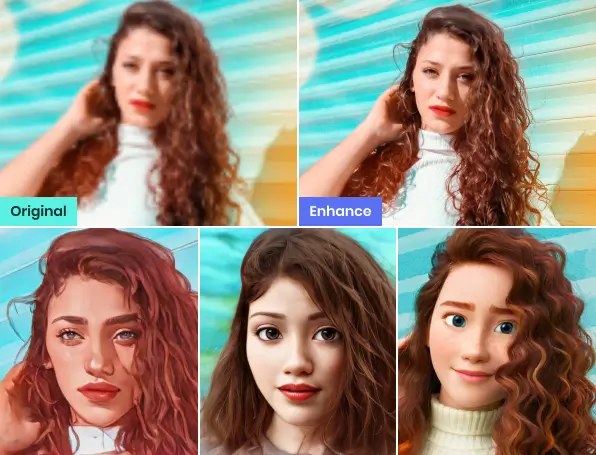
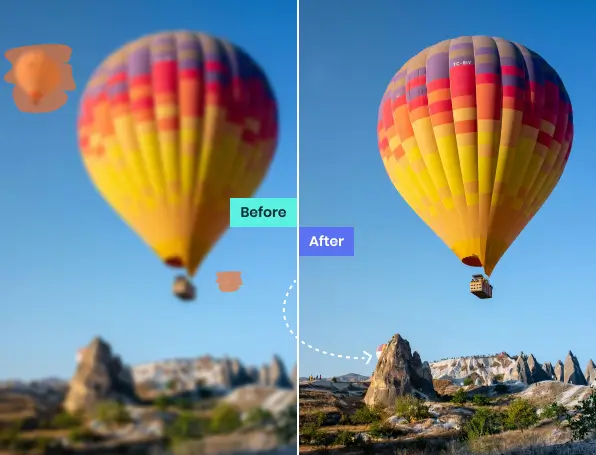
Landscapes
Powerful Image Editor for Landscape Photography🌄
Help to create stunning landscape images or wildlife shots that capture the beauty of the natural world.
Take full use of AI power to analyze landscape photos and apply adjustments to enhance the colors, correct common lens distortions, reduce noise and improve clarity.
Remove unwanted objects like passersby from your landscape or travel photos to focus on the scenery and important people.
Advanced AI replace tool allows you to add creative effects to your landscape photos. For example, creating dramatic sunsets, enhancing foggy mornings, etc.

E-commerce
Improve Image to Boost E-commerce Sales
Edit and enhance product images for better visual appeal, get skyrocket eCommerce sales in no time:
Effortlessly remove unwanted objects, such as dust, scratches, or background clutter, from product images, making it cleaner and more professional.
One click to enhance product images by improving lighting, colors, and sharpness.
Upscale images by up to 4X, augmenting and refining details with no quality loss, resulting in more detailed and clearer product displays.

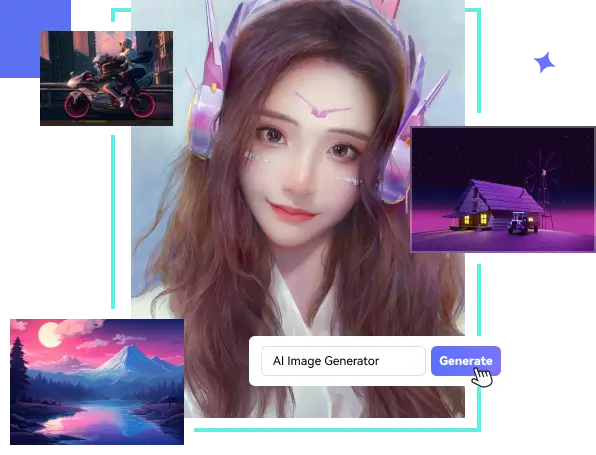
Creative Projects
AI Power to Make Your Imagination Fly
Text-to-image generator, object remover, background remover, presets, filters... all help you achieve outstanding results in creative image generation and processing.
Creative AI Replace capability to generate original and creative objects or images based on text descriptions or prompts.
Apply a range of creative effects and styles, such as Acrylic, Anime, Cyberpunk, and Sketch, to make your projects vivid and attractive.
Effortlessly remove or change unwanted objects or backgrounds to achieve funny designs.
AVCLabs PhotoPro AI Received 4.8/5 Stars
in
Over 10,000+ Reviews.
Sarah Russell
Incredible Artistic Filters
The artistic filters in PhotoPro AI are mind-blowing! They turn ordinary photos into stunning works of art effortlessly.
5
Jane Cooper
Effortless Background Removal
Removing backgrounds used to be a hassle, but with PhotoPro AI, it's as easy as a click. Saves me so much time!
5
Arlene McCoy
Impressive AI Image Enhancement
PhotoPro AI completely transformed my old family photos, making them look like they were taken yesterday. Impressive AI capabilities!"
5
Cameron Williamson
Great tools Love it, Specially for Colorizing
Bringing old photos back to life is a breeze with PhotoPro AI. The restoration results are truly remarkable.
5
Albert Flores
Support! Just Awesome
PhotoPro AI enhances image clarity like no other software. My photos have never looked sharper!
5
Courtney Henry
Great Image Editing App
Editing photos with PhotoPro AI is a nice experience. The interface is intuitive, and the results are outstanding.
5
Marvin McKinney
Really High Quality Upscaling
As a social media influencer, PhotoPro AI is my secret weapon. It helps me create eye-catching posts effortlessly.
5
Courtney Henry
Most Waited Product for My Photo Editing
I've tried many photo editing tools, but none come close to the professional-quality results I get with PhotoPro AI.
5
Flexible Pricing Plans That Your Needs
1-Month Plan
$39.95
*Billed monthly until cancelled
-
Auto-Renew. Cancel Anytime
-
1-License for 1-PC
-
5 Days Money Back Guarantee
-
Free Update & 24/7 Support
Popular
1-Year
$89.95
*Billed yearly until cancelled
-
Auto-Renew. Cancel Anytime
-
1-License for 1-PC
-
5 Days Money Back Guarantee
-
Free Update & 24/7 Support
Save $70
Lifetime
$99.90
*Billed Once
-
One-Time Payment
-
1-License for 1-PC
-
30 Days Money Back Guarantee
-
Free Update & 24/7 Support
1-Month Plan
$39.95
*Billed monthly until cancelled
-
Auto-Renew. Cancel Anytime
-
1-License for 1-PC
-
5 Days Money Back Guarantee
-
Free Update & 24/7 Support
Popular
1-Year
$89.95
*Billed yearly until cancelled
-
Auto-Renew. Cancel Anytime
-
1-License for 1-PC
-
5 Days Money Back Guarantee
-
Free Update & 24/7 Support
Save $70
Lifetime
$99.90
*Billed Once
-
One-Time Payment
-
1-License for 1-PC
-
30 Days Money Back Guarantee
-
Free Update & 24/7 Support
Questions About AI Photo Editor?
We have Answers!
1. What is AVCLabs PhotoPro AI?
AVCLabs PhotoPro AI is a powerful photo editing software. It can be used for a variety of tasks, including portrait, landscape, e-commerce, creative image generation and more. It utilizes AI technology to provide a range of automatic enhancements, retouching, matting tools, filters, and effects, helping users create professional-looking photos with ease.
2. What are the main features of this AI Image Editor?
- AI Image Enhancement: Utilizes advanced AI algorithms to automatically enhance image quality, improve clarity, and refine details.
- Background Removal and Replacement: Provides one-click background removal and replacement features, making it easy to isolate subjects and create professional-looking compositions.
- Artistic Filters and Effects: Offers a variety of artistic filters and effects to add creative flair to photos, transforming them into stunning visual masterpieces.
- Photo Restoration: Enables users to restore old or damaged photos by repairing imperfections, reducing noise, and enhancing overall image quality.
- Selective Editing: Allows users to selectively apply edits and effects to specific areas of an image, giving them precise control over the editing process.
- Portrait Retouching: Includes tools for portrait retouching, such as skin smoothing, blemish removal, and teeth whitening, to achieve professional-looking portraits.
- Photo Colorizing: Enables users to automatically add color to black and white photos, or gray old images.
- AI Replace: Intelligently generates by text and replaces backgrounds or elements within images.
3. Is PhotoPro AI easy to use?
Yes, this AI photo app features an intuitive interface and easy-to-use tools, making it suitable for even beginners. The software also provides various tutorials and help documentation to help users make the most of its features.
4. What Platforms Does PhotoPro AI Support?
AVCLabs PhotoPro AI currently supports Windows and macOS operating systems. It is the best image editing software for Mac and Windows users.
5. What File Formats Does The Image Editor Support?
AVCLabs PhotoPro AI supports a wide range of popular image file formats, including JPG, JPEG, PNG, BMP, TIFF, and RAW, ensuring compatibility with various devices and platforms.




The Best AI Photo Editor to
Edit, Enhance, and Generate Image
Unlock the power of professional-grade photo editing with PhotoPro AI for effortlessly stunning results.
























