HD Photo Converter: Convert Photo to
HD 1080p Online Free

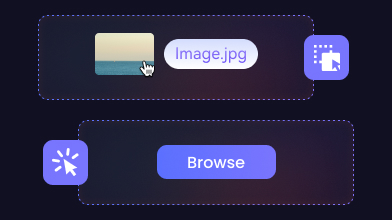
Upload Image
Step 1: Open AVCLabs HD Photo Converter and select the image to import.
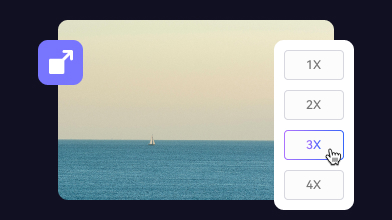
Select Upscale Tool
Step 2: Select the Upscale option in the toolbar on the left.
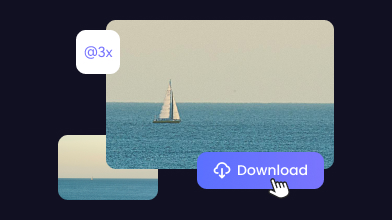
Convert Image to 4K
Step 3: Select your desired magnification and click "Enhance".
Turn Low-Quality Into 1080p
with Free HD Photo Converter
AI Detail Recovery
Convert Photo into HD 1080P Instantly
AVCLabs HD Photo Converter allows you convert photo to 1080p online for free. No downloads or technical skills required—just upload your image and enhance its sharpness and colors instantly.
AVCLabs HD Photo Converter is perfect for improving personal photos or preparing images to share on social media. Enjoy high-quality 1080P or 4K image quickly and conveniently anytime, anywhere.
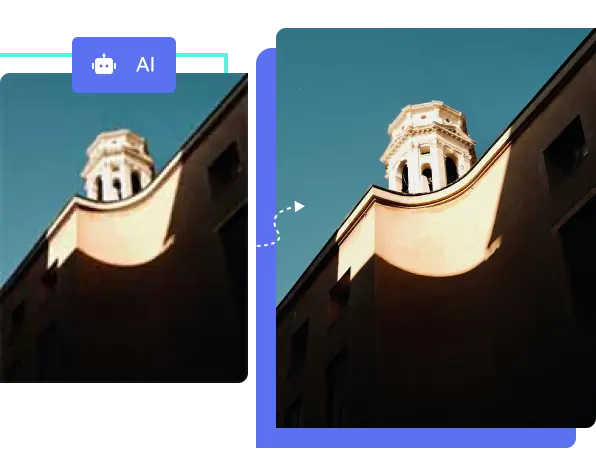
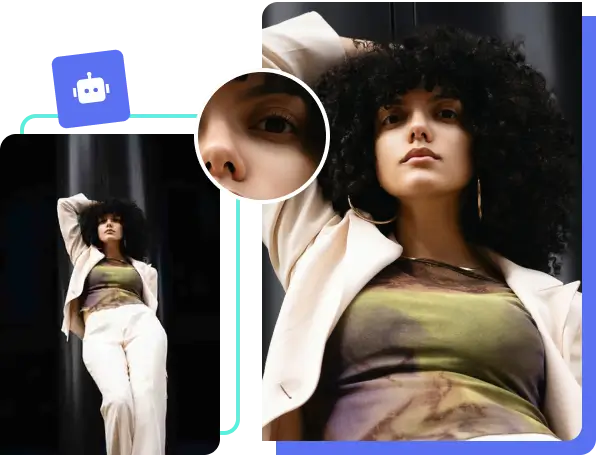
Zoom. Reveal. Amaze
Enhance Facial Details with AI Precision
Facial details like eyes, skin texture, and expressions often get lost in low-res or blurry photos. HD Photo Converter precisely enhances these features, restoring clarity and depth to every face.
Whether you're preparing profile pictures, printing family photos, or restoring memories, AVCLabs HD Photo Converter helps retain natural skin tones and subtle facial features for a more lifelike result.
AI-Powered Landscape Image
Photo HD converter to Reveal Nature's Beauty in Every Pixel
AVCLabs HD photo converter focuses on restoring fine details in landscape images, from the texture of leaves to the subtle gradients in the sky. It adjust colors accurately to reflect the scene’s original vibrancy and depth, resulting in sharp and realistic photos.
Requiring no technical skills or downloads, just upload and preserve the authentic beauty of your outdoor moments with clarity and precision.
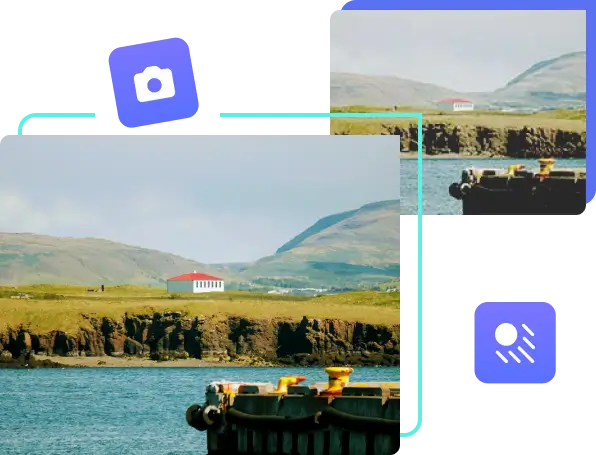
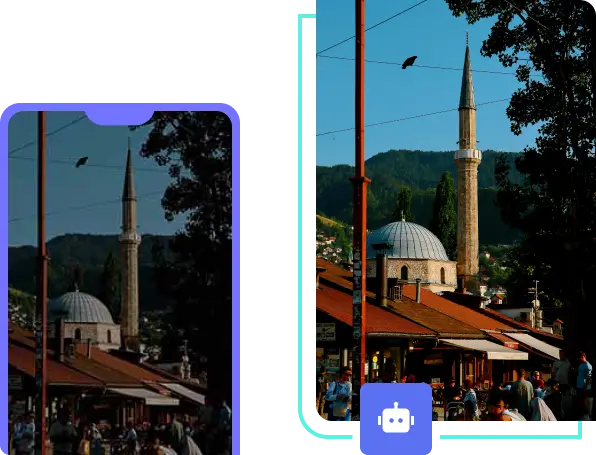
AI Smart Fix
Turn Blurry Mobile Shots Into Pro-Level HD
Photos taken with phones, especially in poor lighting, often appear soft or dull. AVCLabs HD Photo Converter can sharpen lines, improve contrast, and correct color balance to make mobile shots look clearer and more vivid.
Just upload your blurry mobile photos, AVCLabs HD Photo Converter will automatically enhance them into high-quality HD images, perfect for sharing or printing.
Sharper With Every Step
Convert Photo to HD (1x to 4x) Without Blur
Many photos, especially those taken with older devices or downloaded from the web, often lack sufficient resolution. AVCLabs HD Photo Converter lets you enlarge photos from 1x to 4x while maintaining detail and clarity.
Your photos remain sharp and vivid, whether you’re printing large, displaying them digitally, or sharing on social media, all made easy with free online processing.
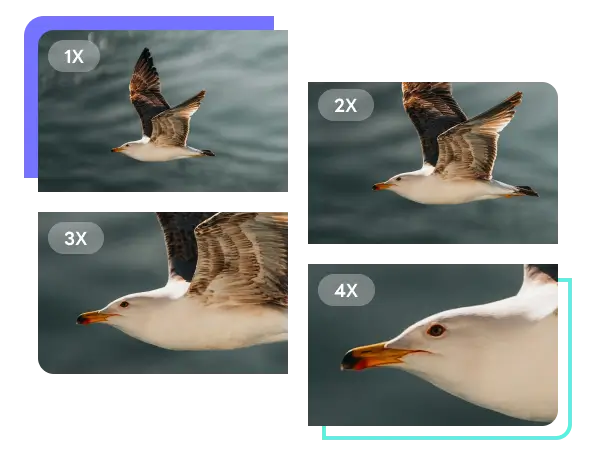
00
%Estimated Time Saved
with HD Photo Converter
00
%User Satisfaction Rate
for HD Photo Converter
“AVCLabs HD Photo Converter changed my editing workflow. I quickly converted images to HD 1080p without losing quality. It’s easy to use and the results are stunning!”
-Alice Johnson“As a graphic designer, quality is absolutely crucial to my work. AVCLabs HD Photo Converter allowed me to enhance my photos effortlessly and precisely every time I used it. The online interface is user-friendly, and the results always exceed expectations. I highly recommend it to everyone!”
-Mark WilliamsTake Your Edits Further
Explore More AI Tools to Perfect Every Pixel
Questions About HD Photo Converter?
We have Answers!
How does AVCLabs HD Photo Converter work?
To use AVCLabs HD Photo Converter, simply upload your photo to the online tool. The converter will process the image using advanced algorithms to upscale its resolution to HD 1080p. After processing, you can download the enhanced image directly to your device for free.
Is it safe to use an online HD Photo Converter?
Yes, AVCLabs HD Photo Converter ensure the safety of your uploads by using secure protocols for data transfer and generally do not store your images permanently.
What formats are supported by the HD Photo Converter?
AVCLabs HD Photo Converter typically supports various photo formats, including JPEG, PNG, BMP, and GIF. You can upload your images in these formats for conversion.
Do I need to download software to use HD Photo Converter?
No, AVCLabs HD Photo Converter are web-based and can be accessed through your browser. Simply visit the website, follow the instructions for uploading and converting your photos, and download the finished product without any software installation.
Can I use HD Photo Converter on my phone?
Absolutely. AVCLabs HD Photo Converter is fully web-based and mobile-friendly. You can convert photos directly from your phone browser.




Upgrade Your Photos in Seconds
AI-Powered HD Enhancement with Stunning Clarity
Download our desktop app to enhance photo quality instantly.
AI-powered upscaling, smoother details, and full offline access whenever you need it.











