It supports users in creatively splicing elements from different images, breaking the boundaries of traditional photo editing.
AI Image Generator From Text
to Give Photo New Life

How to AI Replace Objects from Image
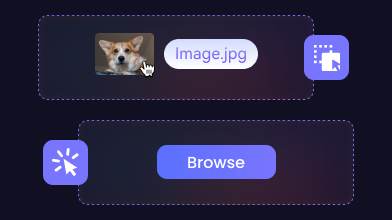
Import Image
Step 1: Launch the AI Image Generator and then choose one image to import. Or you can drag it to the program directly.
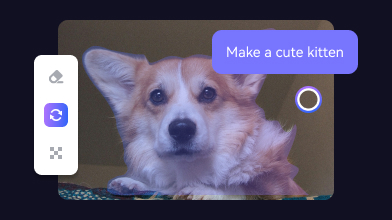
Select Replace Tool
Step 2: Click "Replace" option and use the brush to select the specific objects you want to replace in the image.
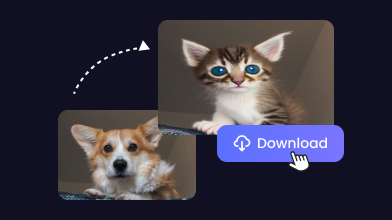
Text to Image
Step 3: Enter the phrase for the element you want to generate or delete. Then click "Apply" to process.
Empower Your Creativity,
AI Replace Made Simple for All
AI Replacement
Recognize and Replace Element with AI
The AI generator employs AI technology to automatically identify and replace specific elements within images, offering an efficient and personalized solution for photo editing.
With this technology, users can quickly change the style of an image or fix imperfections. It is helpful in the creation of advertising materials, social media content, personalized wallpaper design, and can also be used for entertainment purposes, such as creating fun images or emoticons.
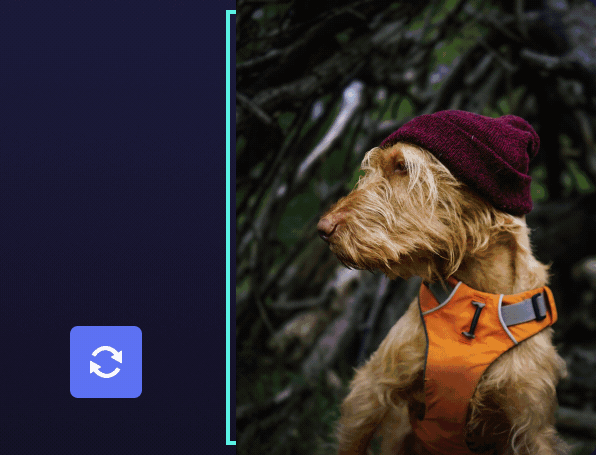
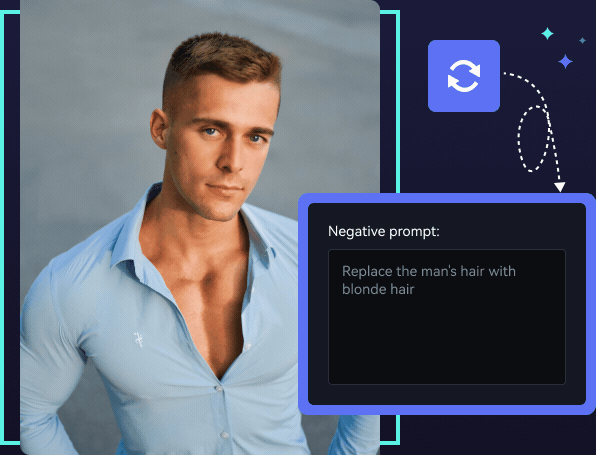
Style Transformation
Transform Creative Image Style
The AI picture generator utilizes AI technology to achieve one-click style transformation of images, adding a new dimension to visual art creation. Keywords inputted by users can prompt the AI Image Generator to convert the style of the image. This style transformation capability is particularly suitable for designers and artists who need to iterate their ideas quickly.
Creative Splicing
Freely Splice Creative Pictures
The AI image generator from text technology enables users to freely combine different image elements, stimulating creativity and producing unique visual effects.
-
By inputting keywords, users can seamlessly replace and combine elements from various images easily.

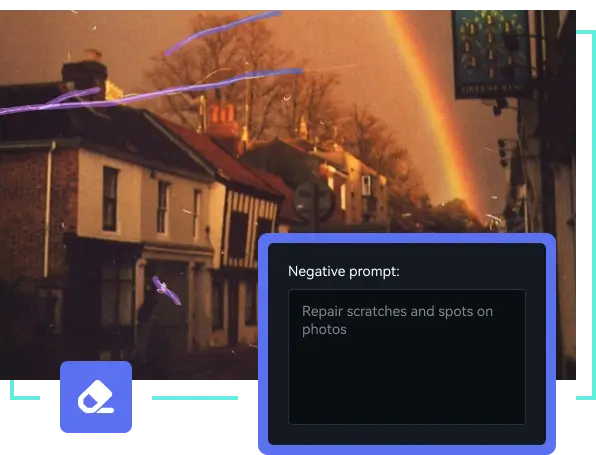
Intelligent Repair
Repair Image Flaw
The AI technology identifies and repairs imperfections in images, enhancing the overall aesthetic quality of the photo. Users can input descriptive phrases to guide the AI replace function to make precise repairs, such as removing scratches from old photos or unsuitable backgrounds from pictures.
In fields such as photography, digitization of historical archives, and restoration of artworks, the AI image generator from text can greatly improve work efficiency and minimize damage to the original materials.
Text To Image
Intelligent Text-to-Image Generation
The smart text-to-image feature of the AI generation software allows users to enter descriptive text or keywords, and the AI will generate corresponding images accordingly.
This function is particularly suitable for rapid concept verification, concept art creation or rapid production of social media content. It can quickly transform users' text ideas into visual content, greatly improving the efficiency of creative realization. Compared with hiring a professional designer or using traditional image production software, the cost is lower and the price-performance ratio is higher.

00
%Expected Time Saved After
Using PhotoPro AI.
00
%General Satisfaction Rate of
PhotoPro AI
“The AI image generator from text is a fantastic innovation. I can input a concept, and the AI creates an image that matches my vision. It's like having a personal artist that understands my ideas perfectly. ”
-Emily Dubois“The AI photo generator has been a tremendous asset for my digital marketing efforts. By quickly crafting unique and captivating images straight from my text prompts, I've managed to significantly boost engagement on my social media platforms. It's a simple yet powerful tool that has taken my content game to the next level. ”
-Markus SchmidtElevate Your Imagery in PhotoPro AI
Simplify in a Click
Photo Restoration
Fix scratches, creases, and other imperfection to restore old photos to their former glory.
Colorize Photo
Make your black and white, gray, or night vision photos colorful with a smart AI editor.
Remove Unwanted Object
Bid farewell to unsightly items in your image with the AI-powered photo editing tool.
Flexible Pricing Plans That Your Needs
1-Month Plan
$39.95
*Billed monthly until cancelled
-
Auto-Renew. Cancel Anytime
-
1-License for 1-PC
-
5 Days Money Back Guarantee
-
Free Update & 24/7 Support
Popular
1-Year
$89.95
*Billed yearly until cancelled
-
Auto-Renew. Cancel Anytime
-
1-License for 1-PC
-
5 Days Money Back Guarantee
-
Free Update & 24/7 Support
Save $70
Lifetime
$99.90
*Billed Once
-
One-Time Payment
-
1-License for 1-PC
-
30 Days Money Back Guarantee
-
Free Update & 24/7 Support
1-Month Plan
$39.95
*Billed monthly until cancelled
-
Auto-Renew. Cancel Anytime
-
1-License for 1-PC
-
5 Days Money Back Guarantee
-
Free Update & 24/7 Support
Popular
1-Year
$89.95
*Billed yearly until cancelled
-
Auto-Renew. Cancel Anytime
-
1-License for 1-PC
-
5 Days Money Back Guarantee
-
Free Update & 24/7 Support
Save $70
Lifetime
$99.90
*Billed Once
-
One-Time Payment
-
1-License for 1-PC
-
30 Days Money Back Guarantee
-
Free Update & 24/7 Support
Questions About AI Generator?
We have Answers!
I don't have any design or image editing background, does this AI generation software require expertise?
No professional knowledge is required. Our AI image generation software is designed to be very intuitive and user-friendly. You just need to input the elements or style you want, and the AI will automatically generate or edit the image. Even beginners can quickly get started and create professional-level images.
What kind of images can be exported?
AVCLabs AI Generator supports outputing the original source fomat, PNG, JPEG, JPG, and BMP.
What operating systems and devices does this AI generator support?
The details are following:
· Supported OS: Windows 11, 10(64bit); macOS 10.15 and above
· Processor: 3GHz Intel/AMD processor or above
· RAM: At least 8GB physical RAM, 16GB and higher is recommended
Does the AI image generation software support customization based on my personalized needs?
Absolutely. One of the strengths of the AI image generation software is its flexibility and customization options. You can guide the AI with detailed text descriptions to achieve the style transformation you envision, whether it's an ancient style or a cartoon look, the AI can create based on your description.
Can the AI image generation software integrate with other tools or platforms that I'm currently using for my design and editing work?
Yes, the AI image generator is built to be compatible with a variety of design and editing tools. We offer export options and support for common image formats that can be easily imported into other software.




The Best AI Generator to
Generate Image From Text
Upload a picture and AI-generate new objects
in seconds automatically, get started from today.









