Free Background Remover
Remove BG from Image Online Free

How to Remove Background from Image Online Free
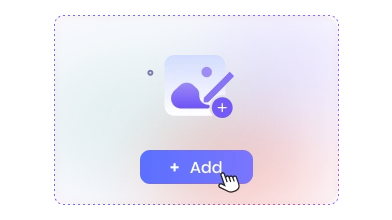
Upload Image
Step 1: Open this AI PNG maker online, and click the “Upload Image” button in main interface to upload your image with the unwanted background to it.
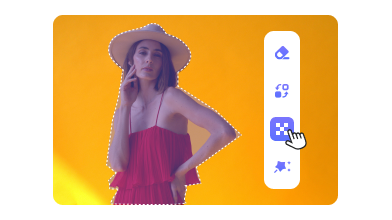
Select Output Format
Step 2: Click “Preview” at the bottom right corner to see the transparent result. You can then choose your preferred output format: JPG or PNG.
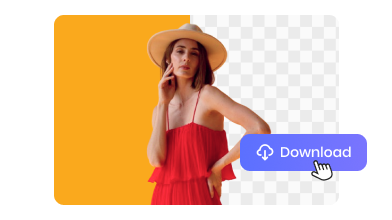
Remove BG
Step 3: Click the “Remove” button to remove bg from image. After a short wait, your transparent image will be ready—just click “Download” to save it to your device.
Intuitive AI for Everyone, Make
Background Removal Easier Than Ever
Precise Removal
Remove Background from Image Online Free
No need to spend time manually removing backgrounds—AVCLabs Image Background Remover Online uses AI to automatically detect and remove background from image free. It’s simple to use, free, and helpful for creating PNG images with a transparent background.
The bg remover online accurately identifies the subject and removes backgrounds while keeping important details and edges clear. Even in more complex areas like hair, leaves, or animal fur, it works well to give you a clean result. After the background is removed, you’ll get a transparent image that saves you time on editing.
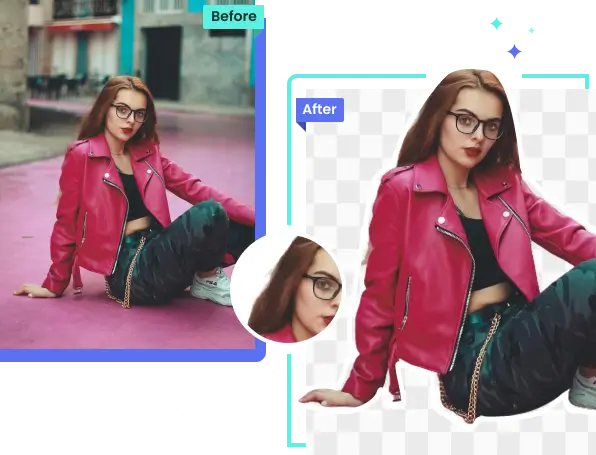
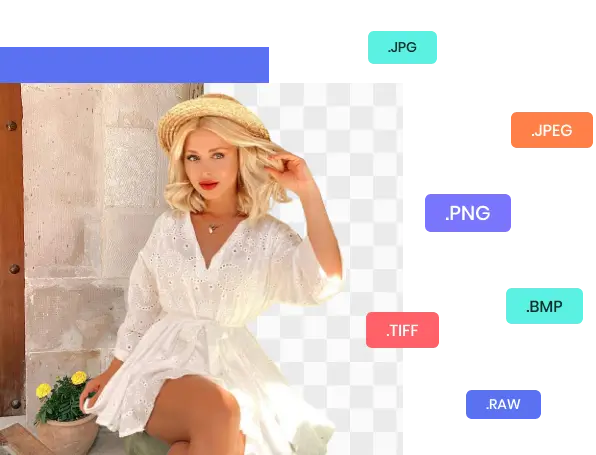
Wide Compatibility
Delete Background from JPG, PNG, BMP, etc.
This background eraser online caters to a wide array of image formats, encompassing popular options such as JPG, JPEG, PNG, BMP, TIFF, and RAW. Whether you're working with photos captured on a DSLR or images saved from the web, AVCLabs bg remover online can handle them all. With just a few straightforward steps, the tool can remove bg with a smooth cutout, leaving you with a clean PNG background.
Versatility
Make Transparent Background for Any Scenario
AVCLabs transparent background maker can easily remove any background from your image and turn it into a clean PNG with a transparent background. This is especially useful when preparing product photos for online stores like Amazon, eBay, or Etsy, where a clear, distraction-free image helps highlight your product.
You can simply upload your photo, and within seconds, get a high-quality transparent cutout ready to be added into any new scene, reused across different designs, or saved as a reusable asset in your creative projects.
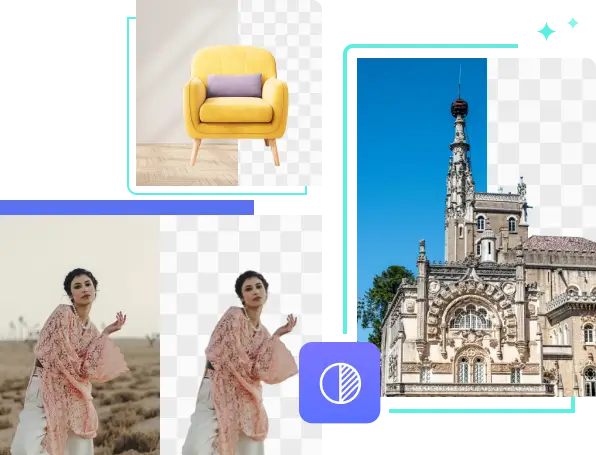
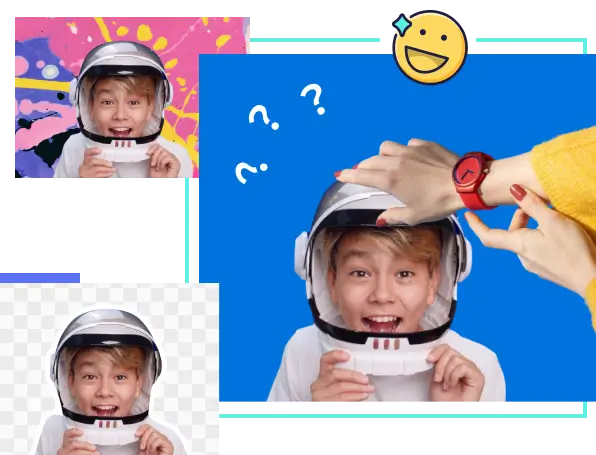
Funny Design
Auto AI Background Remover to Unleash Your Creativity
AVCLabs AI background remover automatically detects the subject in your photo—be it a person, pet, object, or even a group—and cleanly separates it from the background in just a few clicks. You can then replace the background with any image you like, create fun social media content, design professional banners, or even make personalized greeting cards without needing any photo editing experience.
This online tool gives you the possibility to experiment with different settings, colors, and themes, helping you turn a simple photo into something visually striking and tailor-made for your needs.
00
%Expected Time Saved After
Using PhotoPro AI.
00
%General Satisfaction Rate of
PhotoPro AI
“I rely on AVCLabs Background Remover Online for quick and efficient background removal. It saves me hours of manual editing, allowing me to focus more on my creative work. ”
-Sarah W.“As a small business owner, I wear many hats, including photographer. AVCLabs Online bg remover has made background removal a breeze, even for someone like me with limited technical skills. It's user-friendly and produces professional-looking results that elevate the visual appeal of my marketing materials. ”
-Michael H.Explore More Image Editing Features
on PhotoPro AI Desktop
Enhance Image
One-click to enhance photos by removing noise, grain, artifacts, and blur with AI power.
Remove Unwanted Object
Say goodbye to unwanted objects on your photo using the advanced AI photo editor.
Questions About Background Remover?
We have Answers!
How to make a transparent background?
Simply add photo to the Online transparent background maker, it will delete it immediately. Once done, click Download and you will get a clean picture with transparent background.
Is the BG Remover Really Free?
Yes, every new user receives 20 free credits to test this online background remover (1 credit = 1 image). After that, affordable paid options are available for continued use.
What file formats does this BG Remover support?
AVCLabs Background Remover Online supports a wide range of popular image file formats, including JPG, JPEG, PNG, BMP, TIFF, and RAW, ensuring compatibility with various devices and platforms.
Are my uploaded images kept private?
No. All uploads are automatically deleted from the servers within 24 hours. It never store or share your files.
Can I use this for commercial purposes (e.g., product photos)?
Yes! The processed images are 100% yours to use, even commercially. No watermarks or copyright restrictions.
How long does it take to remove a background?
AVCLabs AI background remover online removes backgrounds from pictures in 1-3 seconds—fully automated with just one click! No manual editing needed for perfect results every time.




Get More Accurate AI Background Remover
on PhotoPro AI Desktop App
Upload a picture and erase background on JPG, JPEG, PNG, BMP, TIFF, and RAW
in seconds automatically, get started from today.











