Faced with those old black and white photos at home, maybe you have ever wondered what they would look like if they were given color. With the continuous advancement of artificial intelligence technology, your dream can now come true. Today, we will introduce you to the 9 most popular AI photo colorization tools. These tools can easily colorize black and white photos, making your memories more vivid and the moments of history more moving.
You may also like: Best 10 AI Cartoon Generators Online to Free Turn Photo into Cartoon

Reading Guide
Part 1: Top 9 AI Tools to Colorize Black and White Photos
To learn how to colorize black and white photos, you can learn about the 9 AI tools we listed below. They can help you complete the colorization effortlessly. In order to better demonstrate the effect, we will also use the following black and white photos for testing to help you make further comparisons.

#1 AVCLabs PhotoPro AI
AVCLabs PhotoPro AI has a wealth of image editing functions, including image enhancement, coloring, and repair. At the same time, as an independent program, users can also complete editing without an Internet connection. Its black and white coloring function is also relatively flexible. You can select the entire image or select a specific part to color. The program also provides two different processing modes, namely soft and bright, which can meet your needs for different coloring effects.
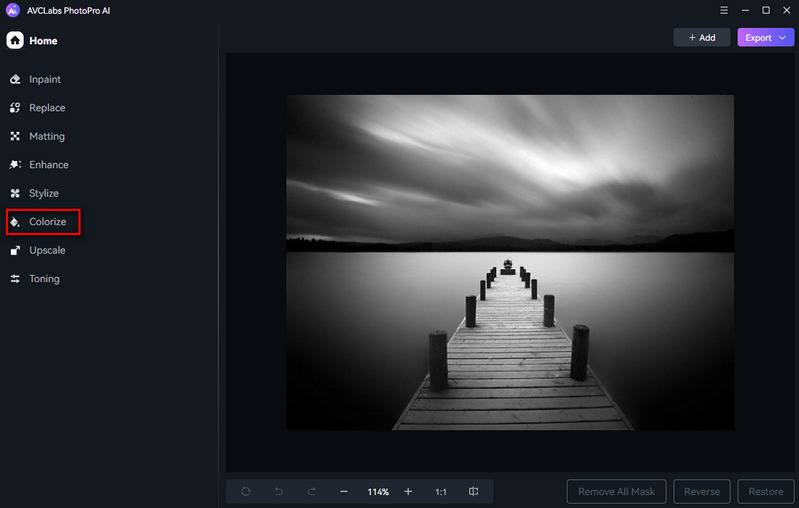
We can see that the picture colored by AVCLabs PhotoPro AI's soft model has very natural colors, the light in the clouds is well filled, and the edge transition is not abrupt. If you are not satisfied with the effect, you can continue to slide the slider to adjust the parameters to achieve a suitable effect.
Pros:
- Intuitive interface and easy operation.
- Provide various editing tools, including colorize, enhance, and upscale.
Cons:
- The free trial comes with a watermark.

#2 Cutout.pro
cutout.pro offers a free online tool that can help you colorize black and white photos. Just upload the image, and cutout.pro will automatically analyze and colorize it. It allows you to download directly without logging in, but the image quality is average. cutout.pro provides a free account and points system. Users can try the service for free and get more free points by inviting friends, etc.
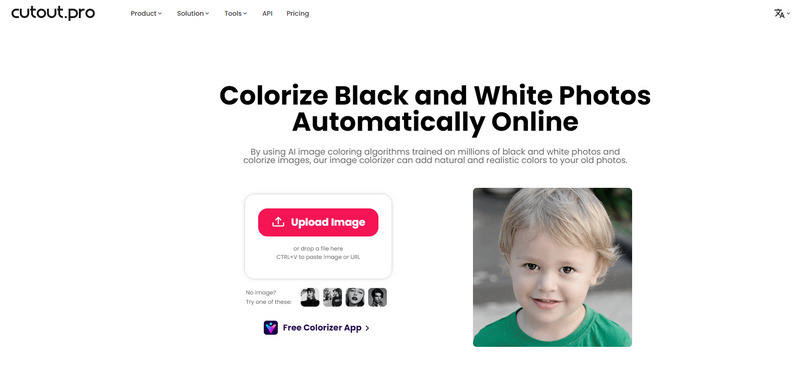
Through our test, we can see that the picture has been colored, but there are still some details that are not completed, such as some gray on the wood. Cutout.pro does not allow you to make any further adjustments. So the effect may be a little average sometimes, but the overall effect is still harmonious.
Pros:
- Easy-to-use operation.
- Support online coloring.
Cons:
- Free images can only be saved at a lower quality.
- No further adjustment options.
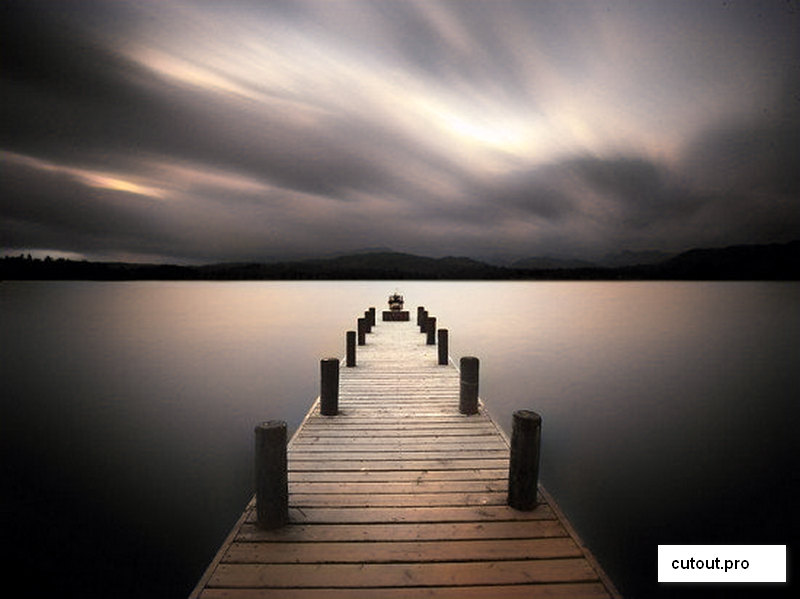
#3 Img2Go
Img2Go is also an online tool that can easily colorize black and white photos. You only need to upload the image, select the type and rendering parameters, and then start coloring automatically. After waiting for a while, the coloring is completed. You can choose to preview to see the final effect. If the user is not satisfied, you can re-color it.
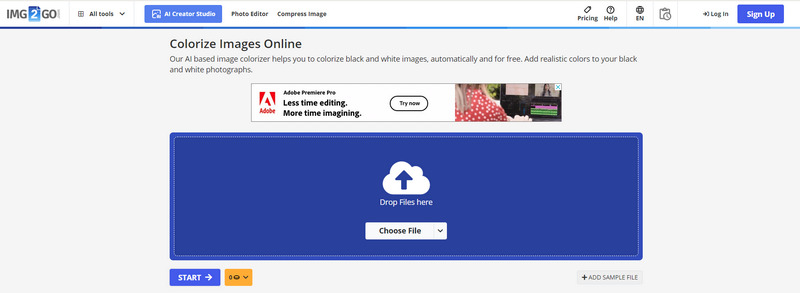
After testing, Img2Go can colorize the picture well. The color of the whole picture tends to be cold. The coloring is relatively natural, and the transition between light and dark areas is smooth.
Pros:
- Provides some simple coloring settings, including rendering index and AI model.
- Support multiple ways to upload files, including Dropbox, and Google Drive.
Cons:
- Coloring requires credits.
- Need to unlock Premium to get high-quality pictures.
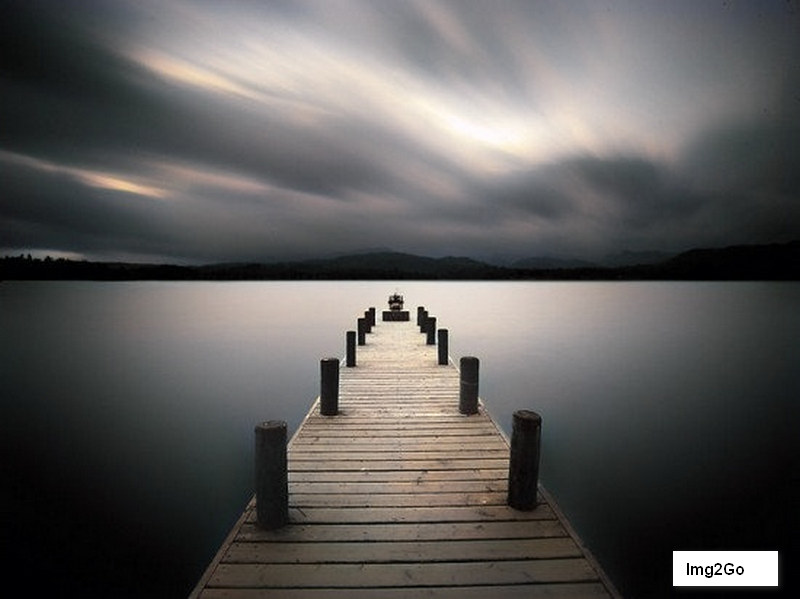
#4 Palette.fm
Palette.fm is an innovative online AI coloring tool. It provides more than 21 color filters, allowing users to easily upload photos and choose personalized coloring schemes to quickly transform black and white photos into vivid color works. It ensures color accuracy and realism through three simple steps: upload, select filters, download, or further edit. Whether you are a professional photographer or a content creator, Palette.fm is a trusted AI coloring partner.
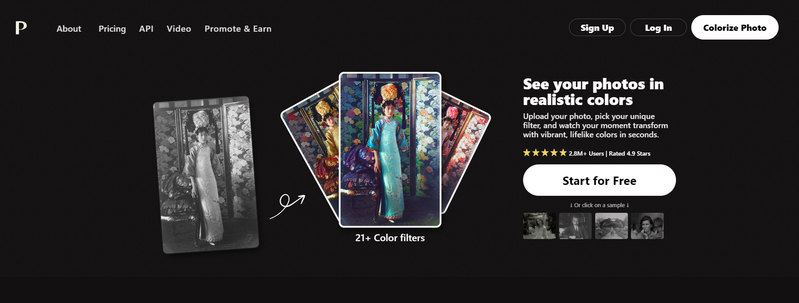
Palette.fm provides a variety of filters to choose from. Here we chose a classic one. The overall color is relatively soft, a little blue, but very natural. If you need to try other filters, you need to pay to unlock them.
Pros:
- Easy-to-use AI colorizer.
- More than 21 color filters are available.
Cons:
- The free version has a watermark.
- Prices are relatively high.
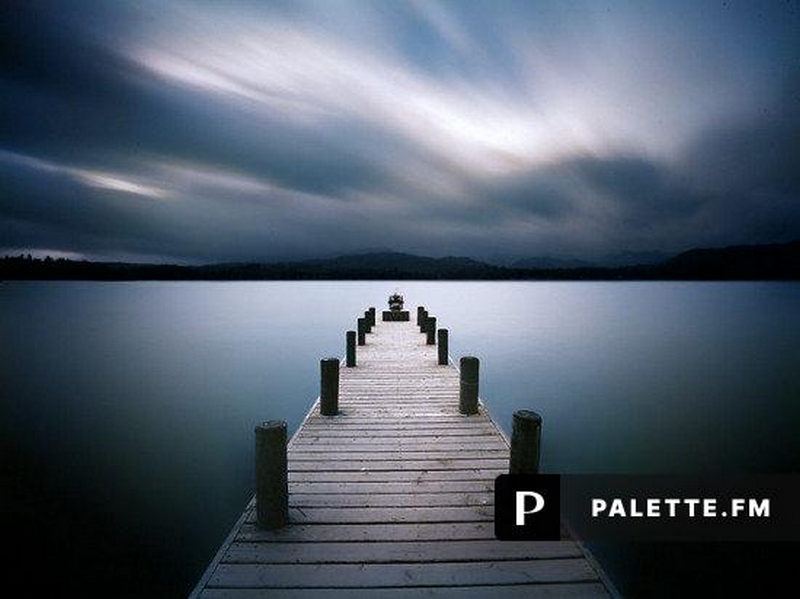
#5 Hotpot AI
Hotpot AI's AI Photo Colorization service is an innovative online tool that transforms black and white photos into realistic color images through deep learning technology. This service is built on the acclaimed DeOldify project and optimizes the colorization effect, making the results more accurate and natural.
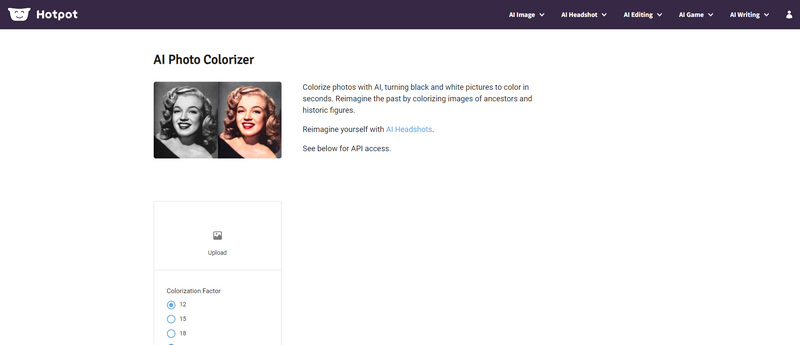
According to the test, Hotpot AI can easily colorize black and white photos by adjusting the colorization factors. The overall photo is warmer, which may not be the same as the original photo, but the color is still excellent.
Pros:
- Can adjust colorization factor and size.
- Supports integration into other programs as API.
Cons:
- Free saved images have size limits.
- You need to pay to purchase credits to save high-definition images.

#6 Media.io
If you want to add color to black and white photo, use Media.io to automatically add natural colors to black and white photos with simple clicks. In addition to colorization, Media.io also provides a series of tools to enhance images, including image restoration, resolution enhancement, etc. It also supports desktop and online versions, which is more convenient for users.
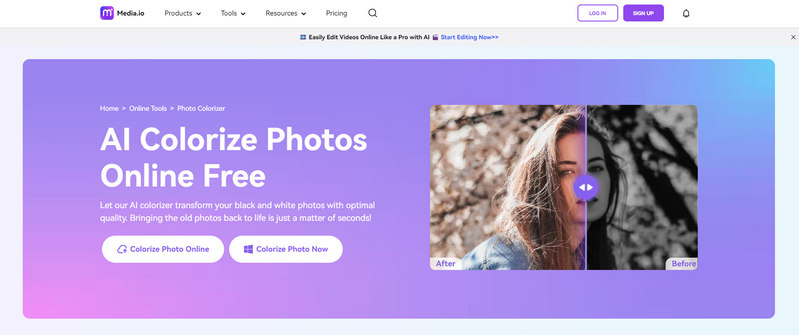
As you can see from the picture below, Media.io's colors are more vivid, and the system restores the scene to the gorgeous glow of the sunset. However, the shadows on the left and right sides are not natural enough, and the color saturation is too high, resulting in obvious color blocks.
Pros:
- User-Friendly Interface.
- Use across different platforms and devices for flexibility.
Cons:
- You need to pay to save the image.
- No more editing settings.

#7 PicWish
PicWish is an online black and white photo colorizer that allows users to easily convert black and white photos to color without any special skills. It supports batch editing and also provides a photo colorization API that allows users to integrate photo colorization functions into their own applications.
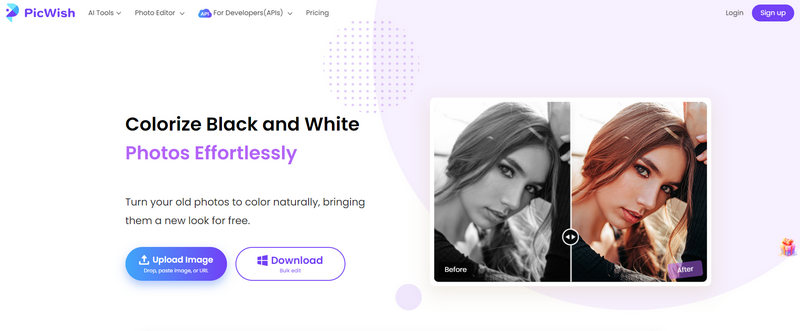
After the operation, the photo after coloring are quite satisfactory. The colors within the clouds have a more pronounced brightness. The overall color is dark. Another drawback is that not all the wood boards are successfully colored.
Pros:
- Support sliding to preview.
- Fast and efficient processing.
Cons:
- Poor image quality in the free version.
- Further editing requires a paid unlock.

#8 Colorize.cc
Colorize.cc uses advanced machine learning algorithms to colorize a black and white photo in just a few clicks. What’s special is that users can log in to the dashboard and access all features, including batch photo colorization, photo restoration, video colorization, and API documentation. It is suitable for various scenarios such as personal collection, digitization of historical archives, artistic creation, educational display, etc., providing users with a fast, convenient, and high-quality coloring experience.
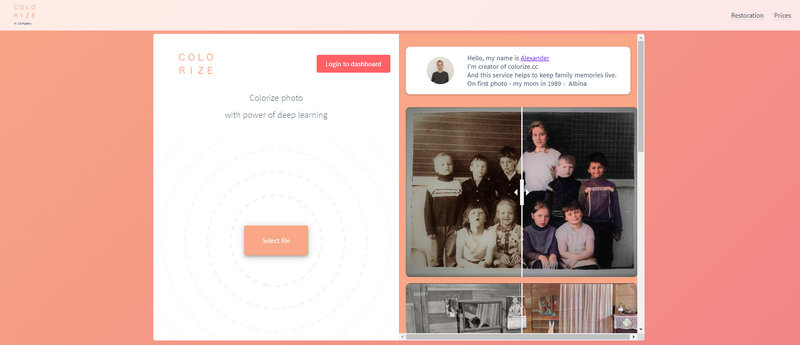
Through testing, Colorize.cc can quickly colorize pictures, and the light and shadow transition is natural. The atmosphere of the whole picture is like early morning, with cool tones. But again, you need to pay to get high-definition pictures without watermarks.
Pros:
- Easy to use
- Support other editing, such as restoration.
Cons:
- Need a paid account to get high-resolution images without a watermark.

#9 AVCLabs AI Image Colorizer
In addition to the standalone program, AVCLabs also allows you to use their online colorizer to colorize black and white photos. With three simple steps, you can directly get new photos with vivid colors. For those who want to colorize black and white pictures directly on their mobile phones, AVCLabs AI Image Colorizer is a good choice.
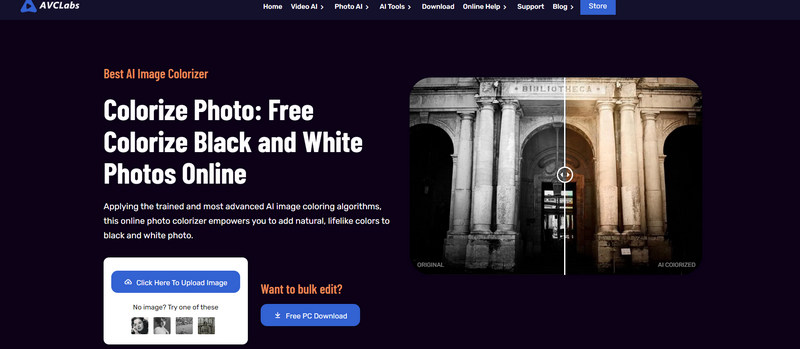
It can be seen that the overall image after AVCLabs AI Image Colorizer is colored is also very harmonious, whether it is the brightest part or the shadow, it blends very naturally. The overall color tone is a bit purple, with a unique atmosphere.
Pros:
- Easy to use.
- Save without a watermark.
Cons:
- Limited editing options.

Part 2: How to Colorize Black and White Photos
Most AI colorizers have similar operation steps, that is, upload a photo, select coloring, and download the image. If you want to go further with your editing, you can use professional image editing tools like AVCLabs PhotoPro AI, which provides more editing options. Here are the specific steps to use AVCLabs to colorize black and white photos:

AVCLabs PhotoPro AI
- Improve the clarity of photos and restore details without loss.
- Easily erase unnecessary characters, text, and watermarks from pictures.
- Colorize black and white photos to bring them to life with one click.
- Multiple AI models help easily convert photo into cartoon.
- Step 1 Launch AVCLabs PhotoPro AI and Upload the Image
- Step 2 Select Stylize Tool.
- Step 3 Choose the model (Bright/Soft) you like and the Rendering index. Then click Apply. If you're satisfied with the result, choose Export to save your image.
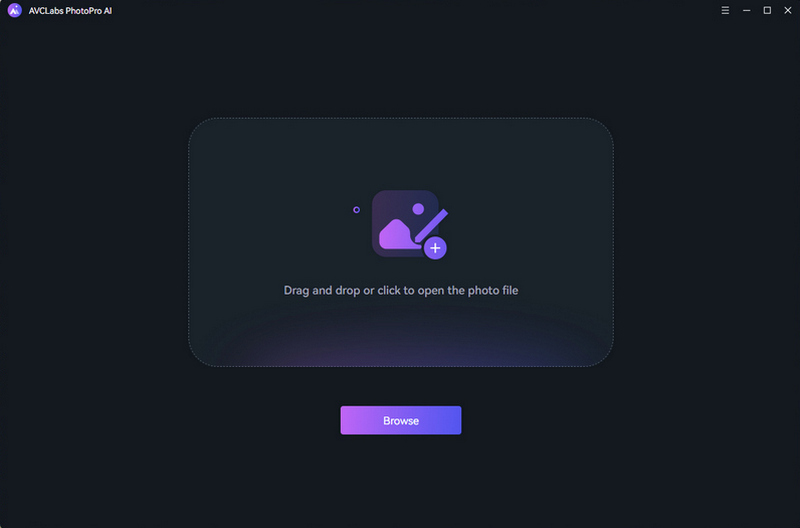
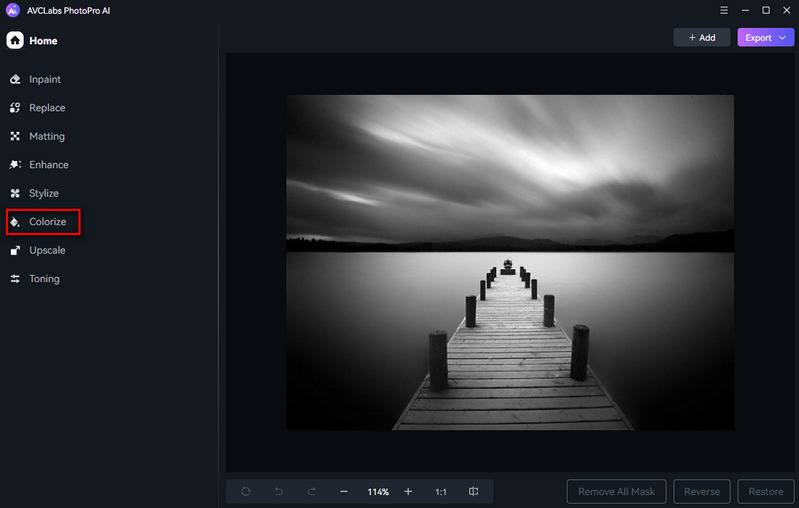
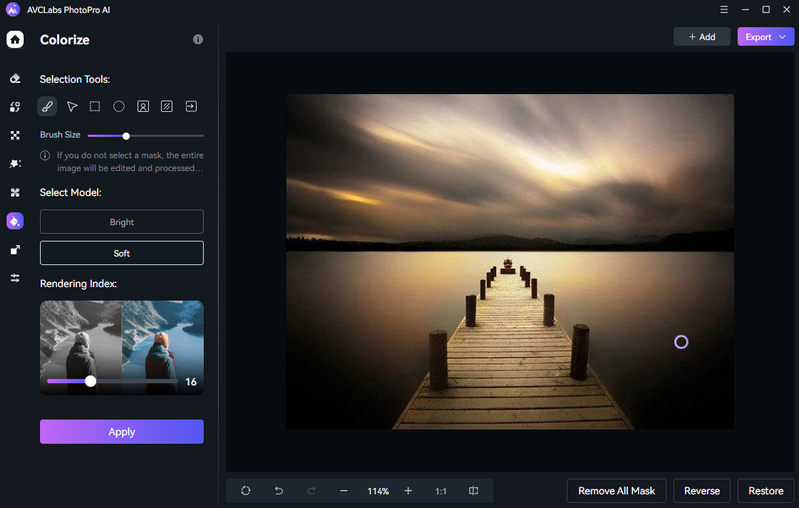
Video Tutorial: How to Colorize Black and White Photos Using AI
Part 3: FAQs about Colorize Black and White Photos
Can Canva colorize black and white photos?
Yes. You can click the Colorize tool in the Apps bar of Canva. Then follow the instructions to upload your image, tap on Colorize image, and wait for a few seconds. Finally, Canva will automatically colorize black and white photos.
How to turn a black and white photo into color?
You can use the AI colorizer such as AVCLabs AI Image Colorizer to colorize a black and white photo. Just upload your image and choose AI colorize. Then wait for the colorization to complete.
What's the best colorizing app?
If you want more editing options and tools that can be used to color directly without the Internet, then AVCLabs PhotoPro AI is the best colorizing app. It provides a variety of different editing tools, such as enhancement and repair, which can help you further process the colored pictures.
Conclusion
Through this article, I believe you have a little understanding of some AI coloring tools to color black and white photos. In this article, we introduce 9 AI colorizers with their own characteristics, which can be used on computers, mobile phones, or web pages.
By coloring the same photo, you can find that each colorizer has different judgments and coloring results for the picture, thus obtaining works of different styles. No matter which colorizer, it cannot guarantee 100% restoration of the original color, but achieving a harmonious style is excellent.
If you can't wait, then you can start taking out your photos and choosing one of the tools to colorize them! If you want more comprehensive editing options and no network interference, then AVCLabs PhotoPro AI will be the best choice. If this article is helpful to you, don't forget to share it with your friends.










