Colorize Black and White Photos
Online Free within Seconds

How to Colorize Black and White Photos Online Free
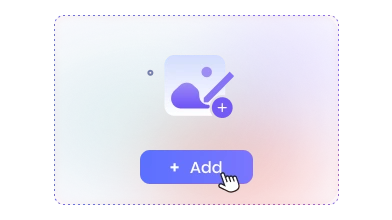
Upload Image
Step 1: Upload your old black and white photos to AVCLabs photo colorizer online. Then adjust "Render Factor" as needed.
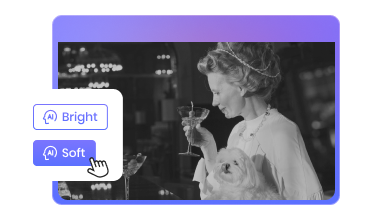
Adjust Settings
Step 2: Then adjust "Render Factor" as needed to control the intensity of the colorization process.
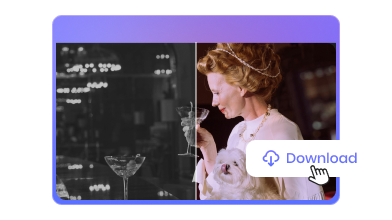
Colorize Photo
Step 3: Click 'Preview' to see the colorization effect on your image. Once statisfied, just download it.
AI-based Image Colorizer Tool
Works Like Magic!
Family Photo Colorizer
Colorize Black and White Photos Online Free
Powered by AI, AVCLabs Online Image Colorizer can colorize black and white photos with just one tap. No software download is required - simply upload your photo, wait a few seconds (or up to a minute), and you'll get a colorized version to preview and download.
Despite being free, the quality remains excellent: details stay sharp and colors blend naturally. If you want to colorize old photos without purchasing expensive software or learning complex editing techniques, this is the perfect hassle-free solution.
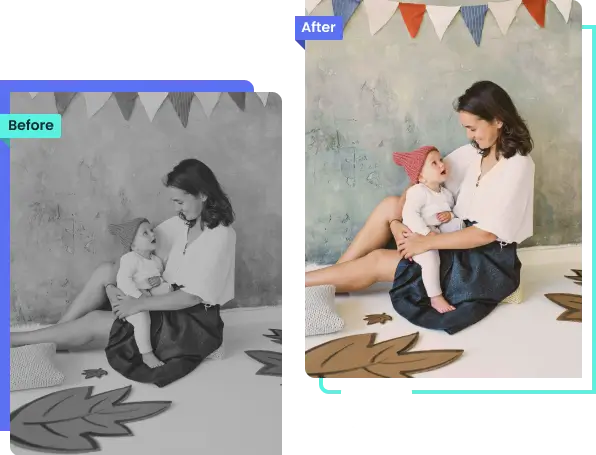
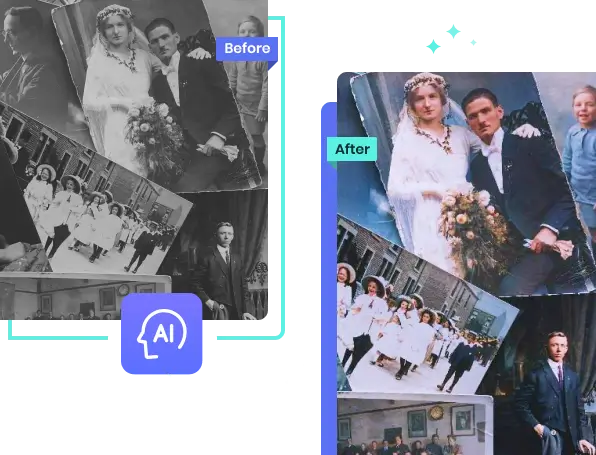
Connect with History
Bring Historical Moments to Life Just One Click
Ever wondered how to bring historical photos to life? AVCLabs Online Image Colorizer provides the perfect solution. This photo color inverter preserves each era's authentic appearance by carefully coloring every detail - from faces to backgrounds. With it, you can vividly revisit historical moments and gain new perspectives on the past.
Boost Creative
Add Color to Vintage Photos to Inspire Your Artwork
AVCLabs Online AI Image Colorizer is great for old black and white photos. It automatically recognizes different parts of the photo—like people's skin, clothes, buildings, or landscapes—and adds natural-looking colors. The results aren’t too bright or fake, keeping that classic vintage feel. If you’re into art or design, it can also give you color inspiration. For example, you might see the original paint color of an old car or the true shades of vintage clothing, which could spark ideas for your own projects.
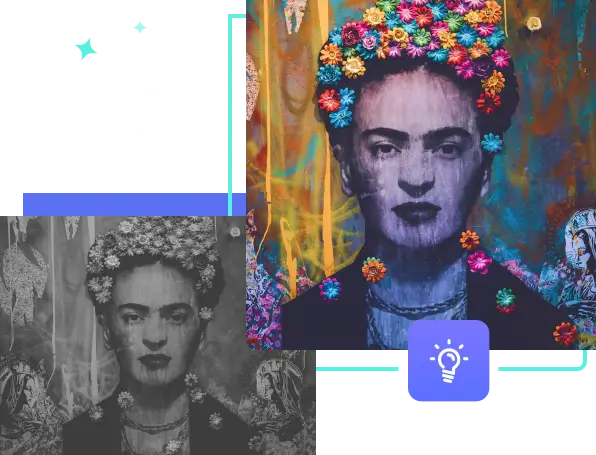
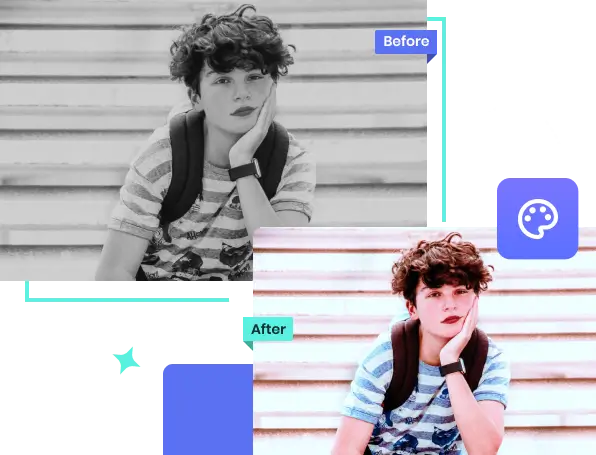
Old Photo Colorizer
Colorize Photo to Present Your Teenage Life in Full Color
Old photos can look faded, but color makes them feel real again. AVCLabs image colorizer is great for coloring special moments—like childhood pics, graduations, or old friend photos. It gets the colors right: school uniforms turn blue, grass turns green, and skies turn blue.
Color makes memories feel new, like they were just taken. Print them, frame them, or save them online—perfect for keeping your past alive.
Beyond Photo Colorizer
More Than Just AI Photo Colorizer: Old Photo Restoration
Get more from AVCLabs Photo Colorizer! It doesn't just add color - it fixes old, damaged photos too. Tears, scratches, or fading? AI can help!
Using smart AI tech, it makes old photos look new again. Save your special memories with clear, sharp results!
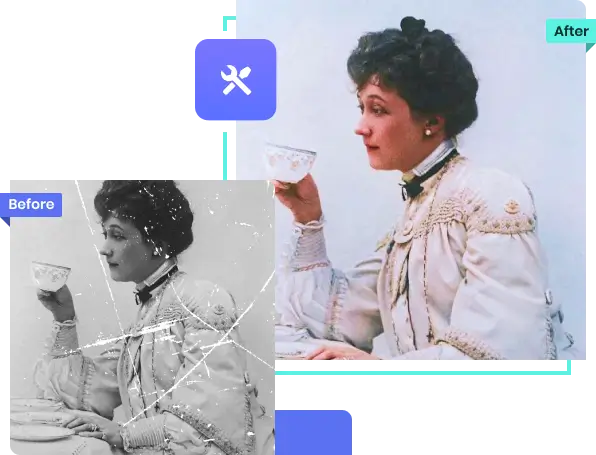
00
%Expected Time Saved After
Using PhotoPro AI.
00
%General Satisfaction Rate of
PhotoPro AI
“I've tried countless photo editing tools, but nothing comes close to the simplicity and quality of AVCLabs Photo Colorizer Online. It's like magic!”
-Elara Bennett“The how-to guide was incredibly helpful for someone like me who's new to photo editing. Thanks to AVCLabs Image Colorizer, I'm now confident in my ability to colorize black and white photos like a pro! ”
- Zephyr HayesExplore More AI Photo Editing Features
Image Generator from Text
Produce AI-generated images and art with a text prompt with this powerful image generator.
Photo Restoration
Repair damage, restore colors, and enhance details to turn old photo to new photo.
Photo Colorizer
Colorize photos and breathe life into your old photos with this excellent photo colorizer.
Questions About Image Colorize?
We have Answers!
How does AVCLabs Photo Colorizer Online colorize black and white photos?
AVCLabs PhotoPro AI uses AI technology to colorize black and white photos. It automatically recognizes people, objects and scenes, then adds natural-looking colors to make old photos look real again. The tool carefully analyzes each part of the photo to apply the most accurate colors, bringing your memories back to life with realistic results.
Is AVCLabs Image Colorizer free to use?
Yes, AVCLabs Online Image Colorizer provides new users with 20 free credits. Each credit can be used to colorize one image of any type.
Will the image colorizer maintain the authenticity of my black and white photos?
Yes. AVCLabs PhotoPro AI is designed to preserve the authenticity and integrity of black and white photos while adding color. It pays close attention to details such as lighting, shadows, and textures, ensuring that the colorized version maintains the essence and mood of the original image.
What types of black and white photos can be colorized?
AVCLabs Online Photo Colorizer can colorize various types of black and white photos, including portraits, landscapes, historical images, family photos, and more.
How long does it take to colorize a black and white photo?
Colorizing a photo usually takes 1-3 seconds, but may vary slightly depending on your internet speed and the image's size/complexity.
Is the colorization feature suitable for professional use?
Yes, AVCLabs Online Photo Colorizer is suitable for both amateur and professional use.




The Best Photo Colorizer to
Bring New Life to Your Old Photos
Download the image color changer to convert black and white, grayscale
images into colored ones. Feel free to give it a try!











