No new distortion or artifacts are introduced, ensuring a natural look to the image while removing blur and noise.
Image Upscaler: Convert Image
to 4K Resolution Online Free
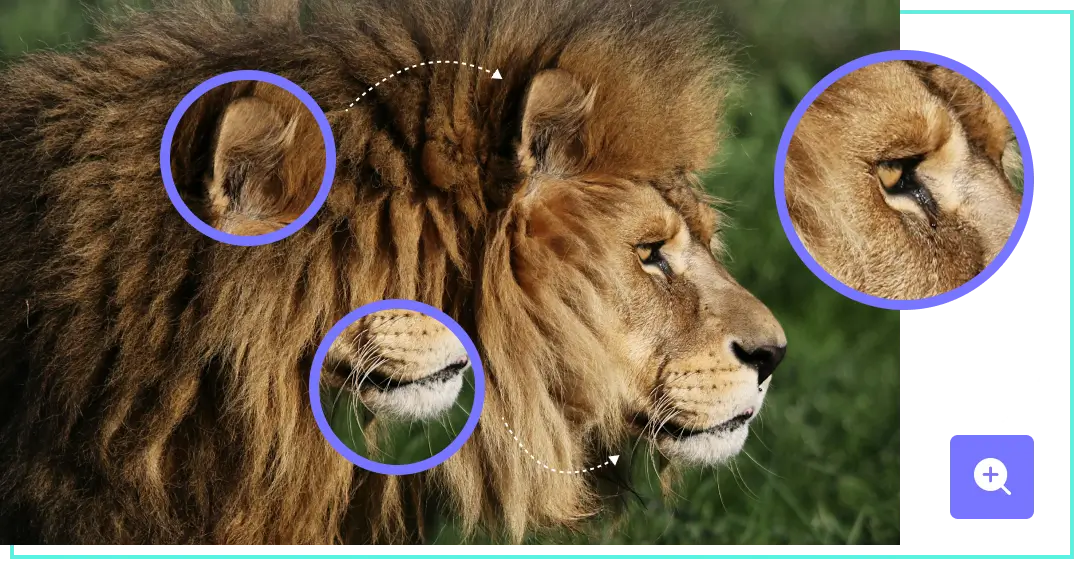
How to Convert Photo to 1080P or 4K Online Free
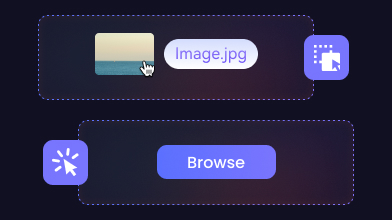
Upload Image
Step 1: Open this online image enlarger and select the image to import.
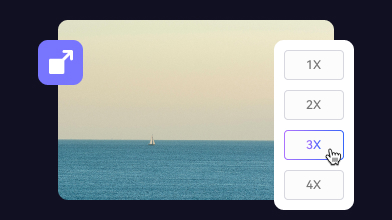
Select Upscale Tool
Step 2: Select the Upscale option in the toolbar on the left.
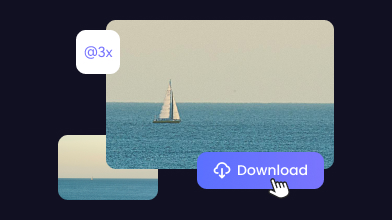
Convert Image to 4K
Step 3: Select your desired magnification and click "Enhance".
Powerful AI Tech to Increase Resolution
of Image Online Free
High-Resolution Image Conversion
Upscale image to 4K Online Free with AI
AVCLabs Image Upscaler Online is a simple and powerful tool to make your photos bigger and clearer. It can turn small, blurry, or old pictures into HD 1080P or 4K quality. The smart AI adds more pixels and improves details, so your images look sharper and more clear. No need to download or install anything—just upload your photo and upscale it to 4K in seconds.
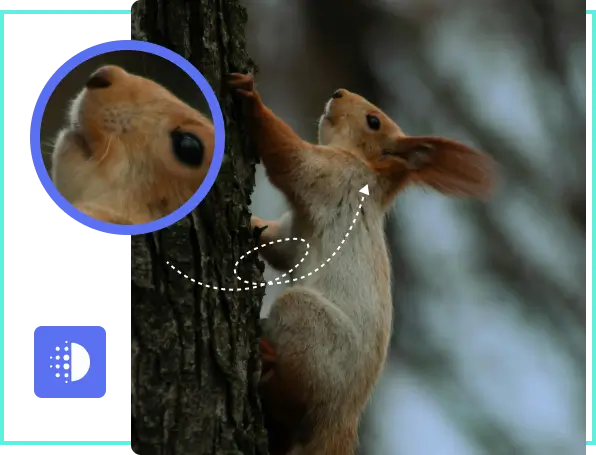
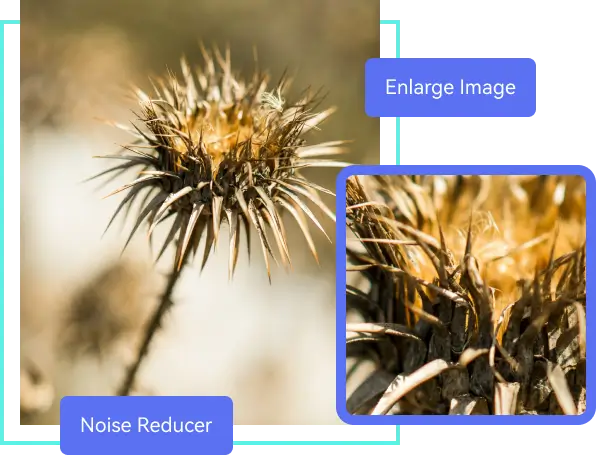
Image Clarity Improvement
Best 4K Upscaler to Remove Blur and Noise Easily
AVCLabs Image 4K Upscaler Online can analyze the blur and noise in the image by the AI algorithm and intelligently performs denoising to enhance the clarity of the image.
-
Suitable for post-processing of photographic works, medical image analysis, improving the clarity of satellite images, etc.
Restore Compressed Image quality
Increase Image Quality for Compressed Images
Quality restoration of images that have been compressed during transmission or storage, causing quality degradation. AVCLabs Image Upscaler uses a deep learning model to compensate for compression losses, restore the original details and colors of the image, and reduce the visual impact caused by compression to increase image quality and improve the visual experience.
Suitable for web page image optimization, social media image sharing, image quality improvement in electronic documents, etc.

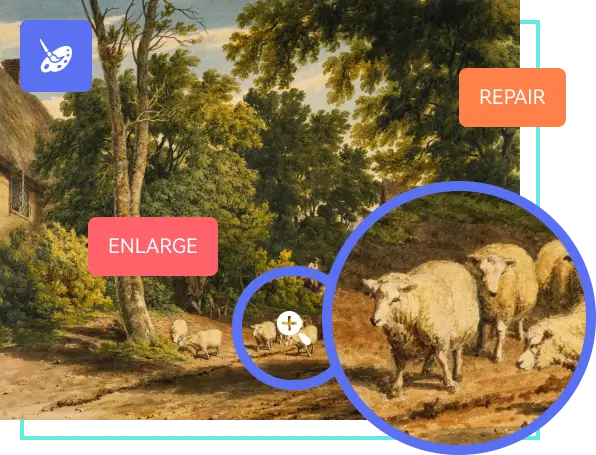
Detail Recovery
Professionally Restore Lost Details
The AI online 4K upscaler is specially designed to restore lost details in images, and is especially suitable for professional fields that require high-precision image processing. It analyzes image content through advanced algorithms and intelligently reconstructs lost details, making images more complete and realistic.
Whether you want to restore art works, digitize historical documents, or professional photography post-production, this tool is particularly suitable for applications that require extremely high image quality.
One-click Image Enlargement
Simplify Operations to Quickly Enlarge Images
AVCLabs AI Image Upscaler lets you enlarge small images up to 4X with just one click. Choose from four scaling options: 1X, 2X, 3X, or 4X. With its simple and intuitive interface, anyone can use it effortlessly—no complex steps required.
Perfect for social media users, marketers, businesses, and professionals who need to upscale images quickly online—without downloading any apps.
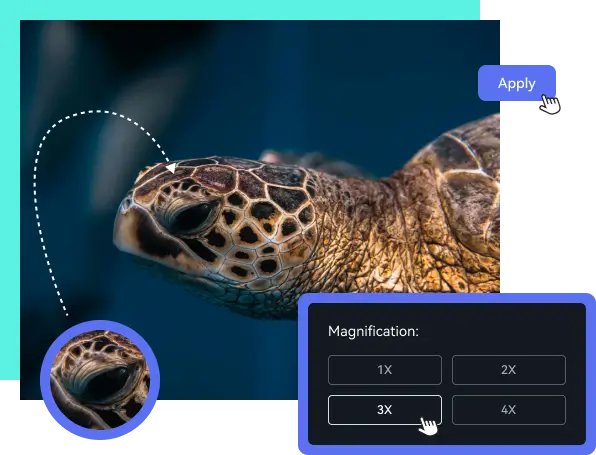
00
%Expected Time Saved After
Using PhotoPro AI.
00
%General Satisfaction Rate of
PhotoPro AI
“AVCLabs does a great job at upscaling images and is able to restore the original quality of compressed images, allowing me to regain a clear picture. ”
-Lily Tanaka“I just stumbled upon this photo enlarger and out of curiosity I gave it a try. The effect is unexpected! The picture is enlarged intelligently but all the details are well preserved! The operation is also very simple. ”
-Rebecca MartinDelve into PhotoPro AI for
a Streamlined Life Experience
Image Generator from Text
Craft imaginative visuals from textual prompts with the AI-powered Replace feature.
Questions About Image Upscaler?
We have Answers!
What are the magnifications of AVCLabs Image Upscaler?
Magnifications include 1X, 2X, 3X, and 4X.
What resolution can AVCLabs Image Upscaler Online save?
AVCLabs image upscaler online can help users save the best image quality and increase image resolution to HD, 4K, 8K.
What image formats does AVCLabs Image Upscaler Online supprot?
AVCLabs Image Upscaler online supports upscaling image in JPDG, PNG, JPG and more.
Will the file size increase a lot after using AI Upscale to enlarge an image?
AI Upscale will not significantly increase image size. It optimizes images through intelligent algorithms and focuses on improving image quality while trying to maintain the original file size, making it suitable for network sharing and storage.
What is the best AI image upscaler?
AVCLabs PhotoPro AI is the best AI image upscaler. It uses advanced algorithms to identify blurred areas and intelligently remove noise and blur, restoring the clarity of the image. It is suitable for various situations of rapid image enlargement.




The Best AI Image Upscaler to
Make Image Bigger
Instantly upload and upscale your photos in formats like JPG, JPEG, PNG, BMP, TIFF, and RAW
to achieve larger sizes in seconds—start today.











