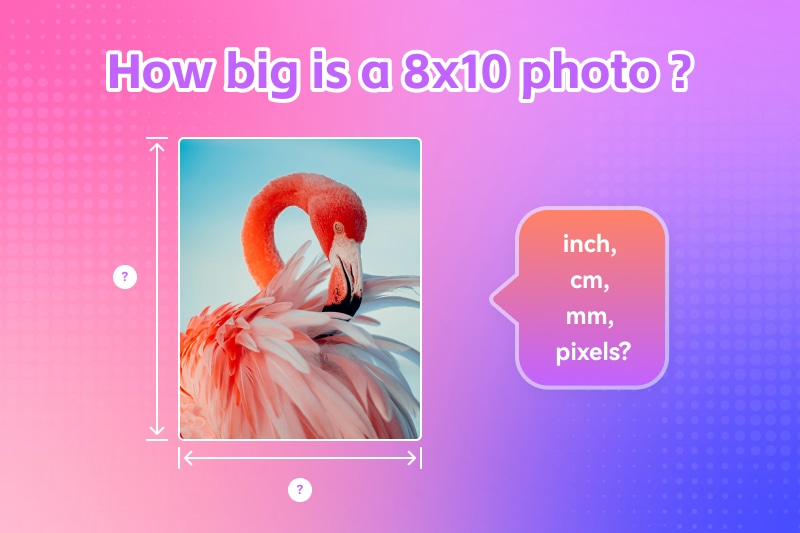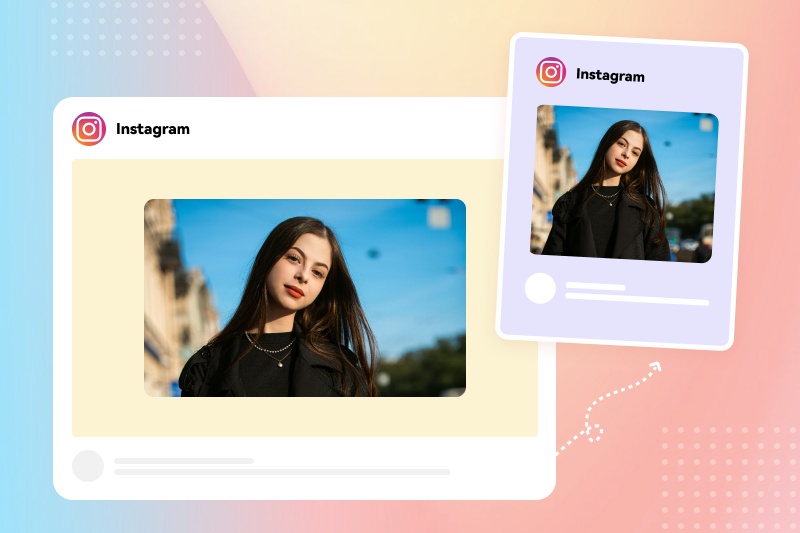Want to turn digital photos into physical prints? Not sure which photo size suits best on your frame? As a popular photo print size, 4x6 photo size is commonly adopted by print enthusiasts. But how large is a 4x6 photo? How many pixels is a 4x6 photo? What are dimensions of a 4x6 photo? If you want to know the answers to these questions, read this article to learn thoroughly about the 4x6 photo size, its physical dimensions under different units, and how it compares to other sizes.
You may also like: How Big is a 4x6 Photo: Dimensions in Inches, CM, MM & Pixels

Reading Guide
Part 1: What Is a 4x6 Photo?
A 4x6 photo refers to a print photo measuring 4 inches by 6 inches in dimension. This size is widely used for personal photos, making it easy to print, share, and display. It fits perfectly into standard photo frames and albums, making it a favorite choice for many.
Part 2: What is the Size of a 4x6 Photo?
For a 4x6 photo, there is not a specific unit following the decimal number, but it is actually measured in inches by default, which means the photo is 4 inches wide and 6 inches tall.
Part 3: How Big Is a 4×6 Photo in Different Units?
In addition to inches, it’s helpful to understand the size of a 4x6 photo in other measurements:
In Centimeters (cm)
To convert inches to centimeters, we use the conversion factor of 2.54 cm per inch. Therefore, a 4x6 photo measures:
- Width: 10.16 cm
- Height: 15.24 cm
In Millimeters (mm)
Since 1 cm equals 10 mm, a 4x6 photo, measuring 10.16 cm wide and 15.24 cm tall, would be approximately:
- Width: 101.6 mm
- Height: 152.4 mm
Part 4: How Many Pixels is a 4x6 Photo?
The situation is different when it comes to pixels. The pixel dimensions of photos have something to do with what we call PPI (pixel per inch), a factor that determines the display resolution and clarity. Generally speaking, the higher the PPI, the better the image quality.
So to answer the question, first we need to confirm the PPI, then multiply the PPI with the corresponding dimensions in inches to obtain the overall pixels. Suppose you want to print with PPI 200, the dimensions of the print photo in pixels would be 800 pixels by 1200 pixels.
| PPI | Picture Quality | Pixel Dimensions |
|---|---|---|
| 180 PPI | Medium | 720x1080 pixels |
| 240 PPI | Good | 960x1400 pixels |
| 300 PPI | High | 1200x1800 pixels |
Part 5: What is the Aspect Ratio of a 4×6 Photo?
The aspect ratio of a 4x6 photo is 2:3, which means the height is 1.5 times the width. The actual width and height values will always be ruled by this specific proportion.
Part 6: Comparing 4×6 to Other Photo Sizes
Of course, there are other size options if you want to print a digital photo, such as 5x7, 8x10 and Wallet Size. They differ in aspect ratio and fit with different frames if you have different requirements.
- 5x7 Photo: Slightly larger at 5 inches by 7 inches, this size offers a bit more detail and can be great for portraits.
- 8x10 Photo: Much larger, measuring 8 inches by 10 inches, this size is often used for framed prints or displays.
- Wallet Size: At 2.5 inches by 3.5 inches, wallet-sized photos are smaller, ideal for carrying in a wallet or sharing with friends.

Part 7: [Bonus Tip] How to Edit a Photo for Printing?
To get print-worthy pictures, it’s important to check all aspects of the image and make adjustments if necessary, and that is why a good photo editor become necessary. To edit images for printing, you are recommened AVCLabs PhotoPro AI that provides you with the ultimate freedom to polish your final image creatively. This fully automated tool is perfect for beginners, saving time while delivering impressive results.

AVCLabs PhotoPro AI
- AI technology for Max. 400% lossless Enlargement
- Remove unwanted elements in the image.
- Replace any existing object with text prompts.
- Instant background removal and replacement.
- Colorize black-and-white photos in one click.
- Fix Blurry human face and bring back details.
- Auto color calibration and correction.
What You Can Do With AVCLabs PhotoPro AI?
Upscale Image Size
The primary concern for printing is image resolution; low-resolution, blurry photos can lead to disappointing prints. Thankfully, AVCLabs PhotoPro AI can upscale image resolution by up to 4X without compromising quality.
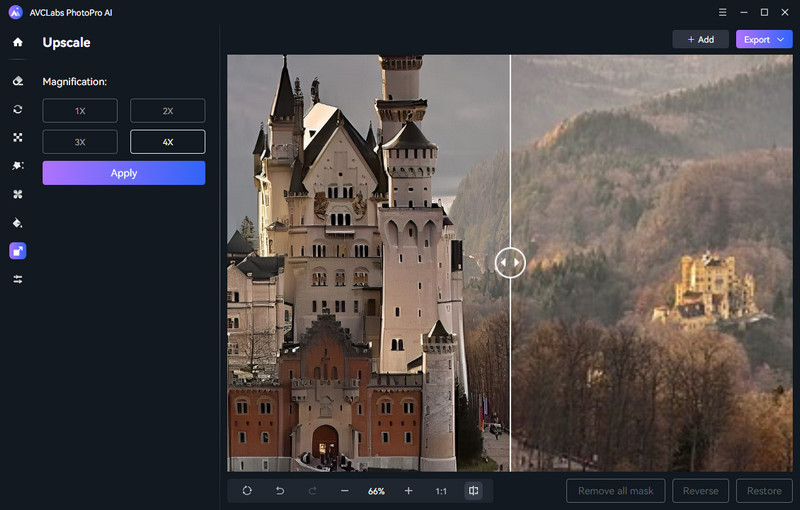
Remove Undesirable Objects
If you notice distracting elements, the object remover tool effortlessly eliminates them with just one click, making the process as easy as 1-2-3.
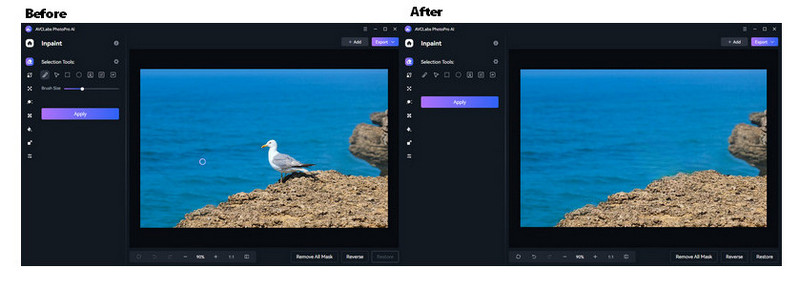
Replace Object in the Image
Moreover, the program boasts a powerful text-to-image generation engine, allowing you to visualize your imagination from a simple text prompt.
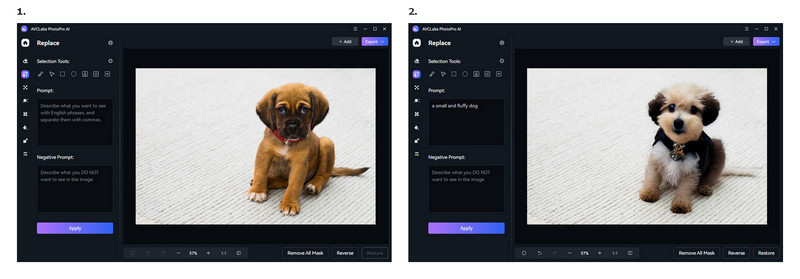
Remove and Change Image Background
If you want to change the background of your photo, AVCLabs PhotoPro AI is your choice.
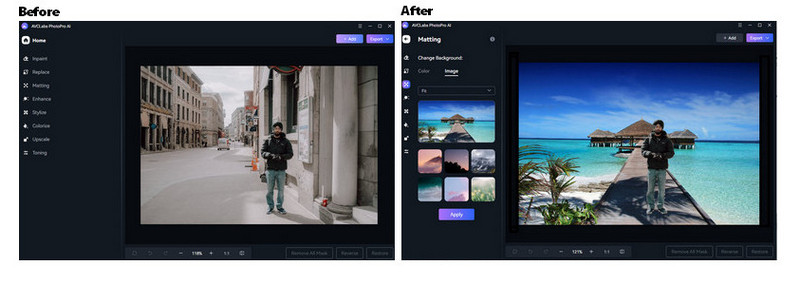
Fix Blurry Faces
Its face refinement feature is another added-bonus that can make the subject in your prints look fantastic. Improve photo clarity and bring back details by fixing imperfections, such as noise, blur, or pixelation. It works best for blurry faces.
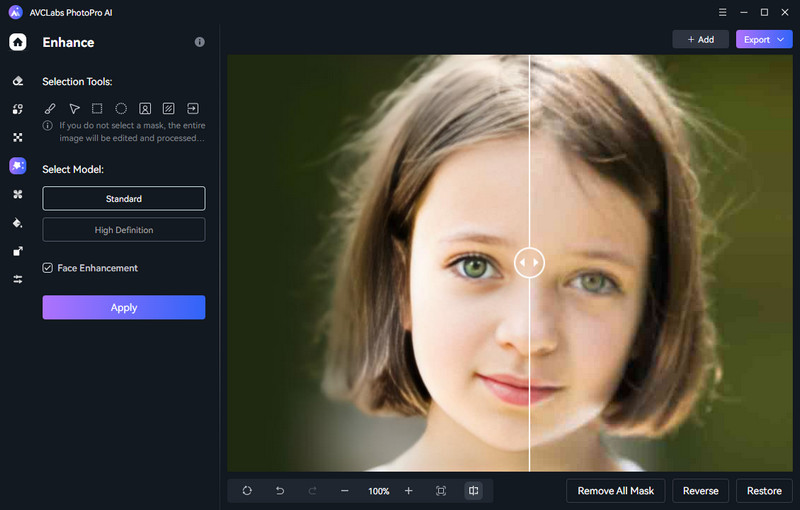
Add Filters
Offer a library of stylized templates and apply to the original image for a stylistic touch.
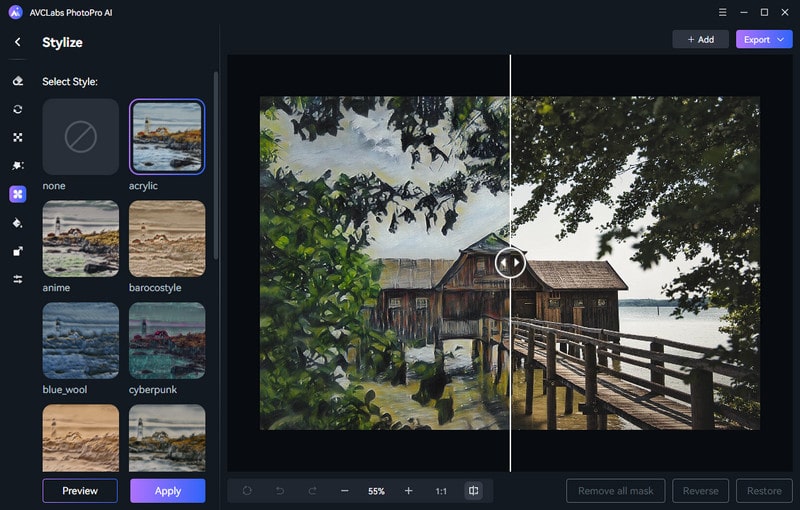
Adjust Image Colors
When color is not right, use this feature to improve the color, such as saturation, brightness, contrast, etc. You can even blur a random area in the image.
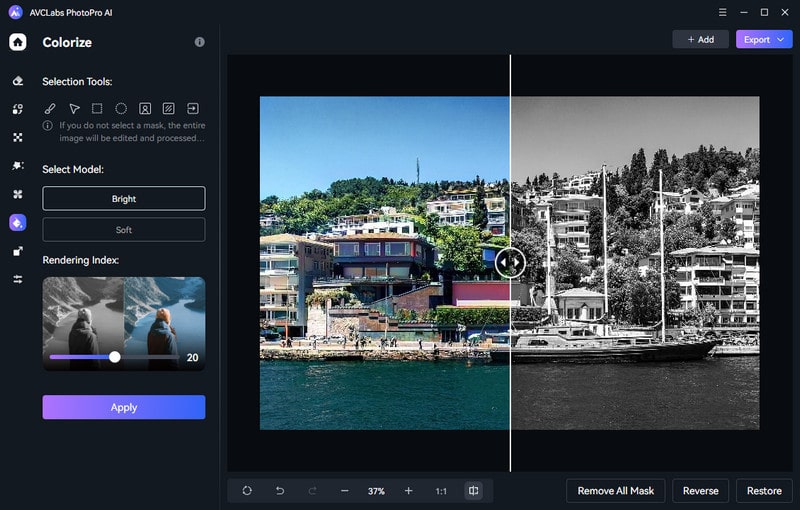
Colorize Black-and-White Photos
Colorize black-and-white photos and bring them back to life.
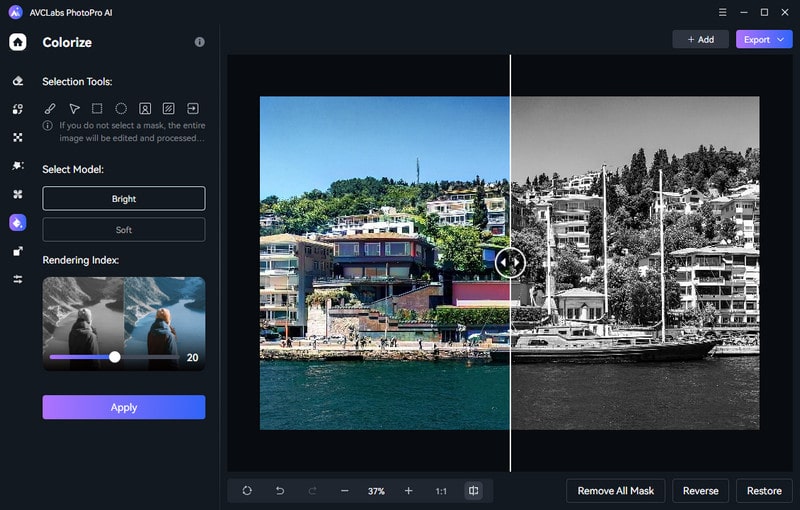
Conclusion
Before printing, it’s important to learn the exact size of a print photo. This can help you choose suitable frames for your single photo or photo albums. In this article, we have learned how big is a 4x6 photo, the specific dimensions of a 4x6 photo under different units, and other size options. To make sure images are ready for printing, a beginner-friendly, versatile photo editor - AVCLabs PhotoPro AI is recommended. Powered by artificial intelligence, the software allows you to increase image resolution, remove unwanted objects, restore old photos, change background and more. Don't hesitate to give it a try.