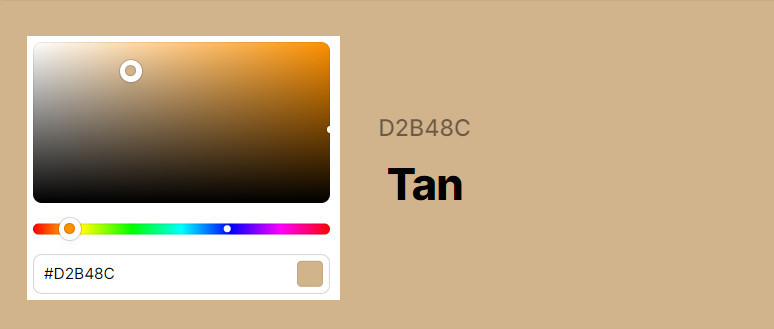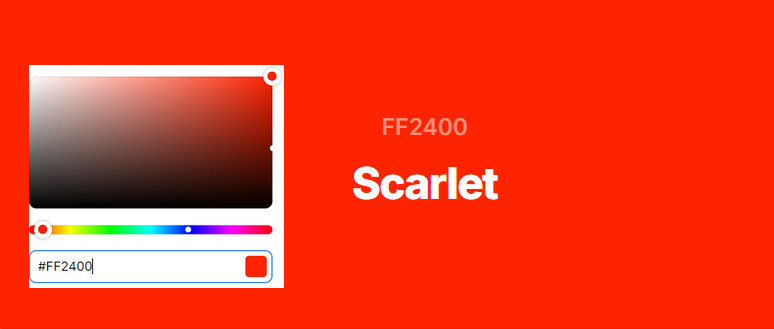Indigo is a deep rich tone that remind you of the night sky. This color is named after a traditional natural dye, which is blue. If you are curious about the meaning of indigo color, its hex code, color palettes, symbolism, and how to incorporate it into your palette, read on to learn everything you need to know about indigo color.
You may also like: What Color is Scarlet: Meaning, Hex Code, Palettes, Symbolism and More

Reading Guide
Part 1: What Color is Indigo?
Indigo is a dark and deep color that sits between blue and violet, and counted as one of the traditional colors of the rainbow. Its name comes from the indigo dye, historically extracted from the Indigofera plant, which has been used to create fabrics and artwork for centuries. Indigo evokes a sense of depth, luxury, and introspection and is a popular choice in fashion, interiors, and spiritual representations.
Part 2: Information about Indigo Color
1. Color Code
To replicate indigo precisely in digital or design work, the hex code #4B0082 is used. This color code ensures that the dark, purplish-blue hue of indigo is accurately represented on screens and in digital media. In the RGB model, the composition of indigo is 29% red, 0% green, and 51% blue (or 75, 0, 130).
2. Color Conversion
| Hex | #4b0082 | RGB | rgb (75, 0, 130) |
| RGB Percentages | rgb (29%, 0%, 51%) | HSL | hsl (275, 100%, 25%) |
| HSV | hsv (275, 100%, 51%) | LCH | 20, 74, 314 |
| LAB | 20, 52, -53 | LUV | 20, 10, -61 |
| XYZ | 7, 3, 21 | Closest Tailwind Color | purple-900 |
3. Color Variations
The color appears differently with different shades, tint, tone, hue and temperature.
Shade
Tint
Tone 
Hue 
Temperature 
4. Color Palette
This section gives you some ideas about what colors can match with indigo, based on color harmonies identified by the color wheel.
| Complementary | Split-complementary |
|---|---|
| A complementary color scheme is a pairs of colors that are opposite each other on the color wheel. | A split-complementary scheme takes one base color and pairs it with the two colors adjacent to its complementary color. |
 |
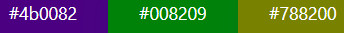 |
| Triadic | Analogous |
| A triadic color scheme involves three colors evenly spaced on the color wheel. | An analogous color scheme uses colors that are next to each other on the color wheel. |
 |
 |
| Monochromatic | Tetradic |
| A monochromatic scheme uses variations of the same hue. | A tetradic scheme involves two complementary pairs. |
 |
 |
Part 3: What Colors Make Indigo?
To create indigo using paint or other physical mediums, you’ll need a combination of:
- Blue + Red: Start with a base of blue and add a small amount of red. The red helps create the subtle purple undertone that distinguishes indigo from standard blue.
- Blue + Violet: Alternatively, mixing blue with violet will also produce indigo, as it leans closer to the purple side of the spectrum.
By adjusting the balance between blue and violet (or red), you can fine-tune your indigo shade, ensuring it’s either slightly warmer or cooler depending on your needs.
Part 4: What Color Is Similar to Indigo?
Several colors share characteristics with indigo but differ slightly in tone or warmth. These include:
- Navy Blue (#000080): Navy is darker and more muted than indigo, with less purple undertone, making it feel more conservative and formal.
- Royal Blue (#305CDE): Brighter and more vibrant than indigo, royal blue has a clearer blue tone without the purple mix.
- Violet (#7F00FF): A lighter and more distinctly purple color, violet sits closer to the red side of the spectrum, unlike indigo, which leans toward blue.
- Sapphire (#0F52BA): This jewel-toned color is close to indigo but with more brightness and blue, reminiscent of the precious gemstone.
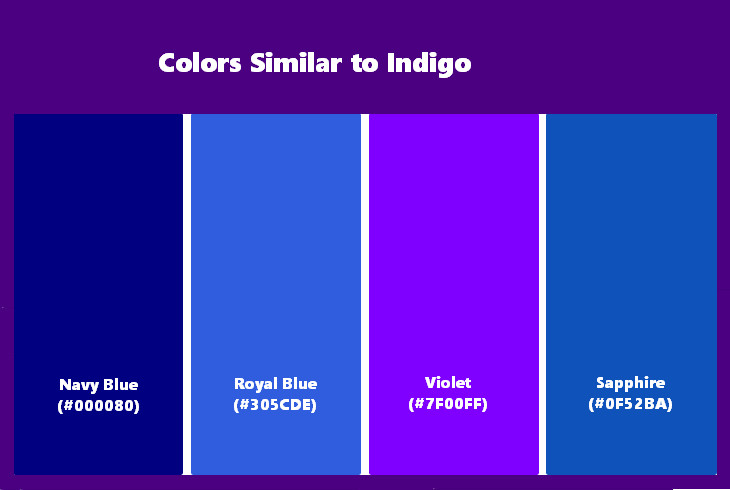
Part 5: What Colors Go with Indigo?
Lilac is a versatile color that pairs well with many other shades. Here are some top combinations:
- White: Crisp white contrasts sharply with indigo, creating a clean, sophisticated look perfect for minimalistic or modern designs.
- Mint Green: A surprising but harmonious pairing, mint green’s cool tones complement the warmth of indigo, offering a fresh, modern aesthetic.
- Soft Neutrals: Shades like beige, cream, and soft gray provide a calm backdrop that lets indigo take center stage without overwhelming the space.
- Mustard Yellow: For a bold and vibrant contrast, mustard yellow injects energy and excitement when paired with indigo, resulting in a striking visual balance.
- Gold: Adding golden accents to indigo brings a regal, luxurious feel, often seen in high-end interiors and fashion.


Part 6: What Does the Color Lilac Symbolize?
Indigo carries significant symbolism across cultures and spiritual practices. Some of the primary associations of indigo include:
Intuition and Perception: Indigo is often linked to deep thought, wisdom, and the third eye chakra, representing heightened intuition and spiritual insight.
Mystery and Depth: The dark, intense hue of indigo evokes feelings of mystery, depth, and introspection. It’s a color that invites inner reflection and meditation.
Authority and Power: Like other dark colors, indigo can represent strength, authority, and prestige. It’s often used to convey professionalism and reliability.
Creativity and Imagination: Indigo stimulates creative thought, encouraging artistic expression and the exploration of new ideas.
Part 7: Indigo vs. Violet
Indigo and violet are both colors found in the spectrum of visible light, but they have distinct differences.
| Color | Hex | RGB | Description | Color shade |
|---|---|---|---|---|
| Indigo | #4b0082 | (75, 0, 130) | Blue-purple hue |  |
| Violet | #f5f5dc | (245,245,220) | Lighter and more vibrant color, leans more toward purple |  |
Part 8: [Bonus Tip] How to Add An Indigo Color Background to Any Image?
Indigo color is used in various textile applications. If you want to customize your photos and add a touch of sophistication, AVCLabs PhotoPro AI is a great option.Powered by artificial intelligence, the program allows you to create indigo color elements in the image based on a single text prompt.

AVCLabs PhotoPro AI
- Up to 400% lossless Enlargement for Photo Size
- Erase any undesirable elements from the image.
- Text-to-image generation with advanced AI model.
- Image background cutout and customization.
- Colorize black-and-white photos in one click.
- Fix Blurry human face and bring back details.
- Auto color calibration and correction.
- Step 1 Launch the program and import a photo.
- Step 2 Click the AI Replace tool on the left menu bar. Choose an object with one of the selection tools and enter corresponding text prompts to describe the replacement object.
- Step 3Click Apply, and the program will automatically generate a new replacement of the previously selected object.
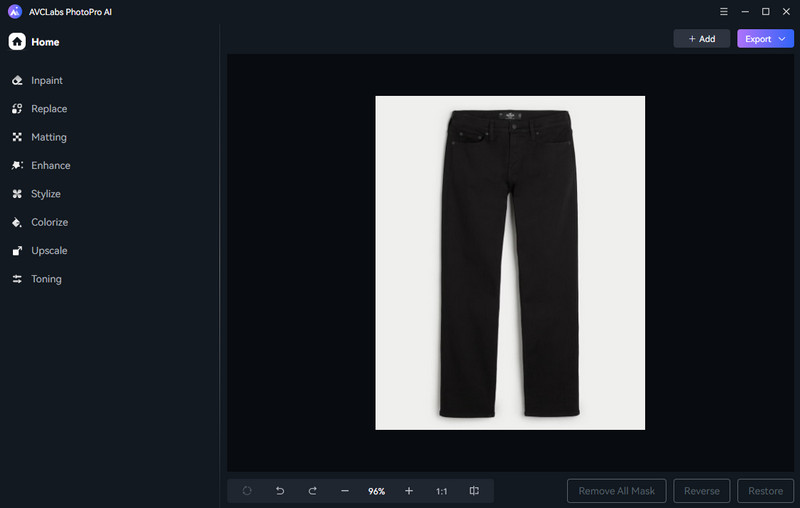
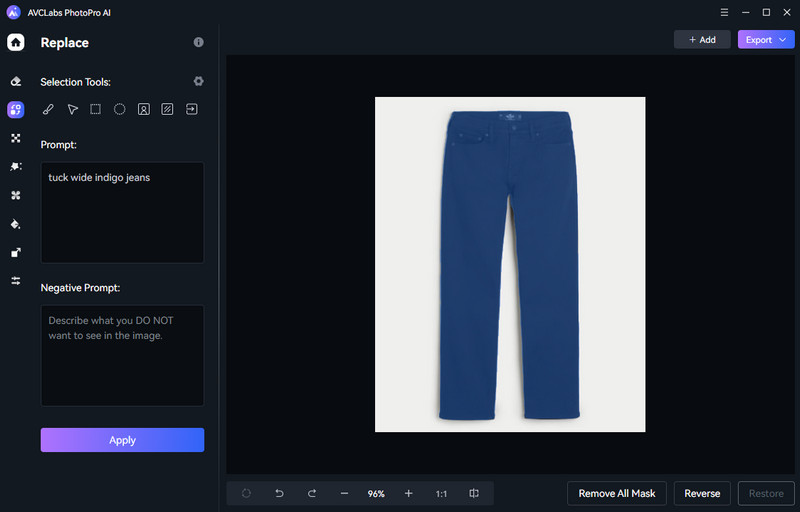
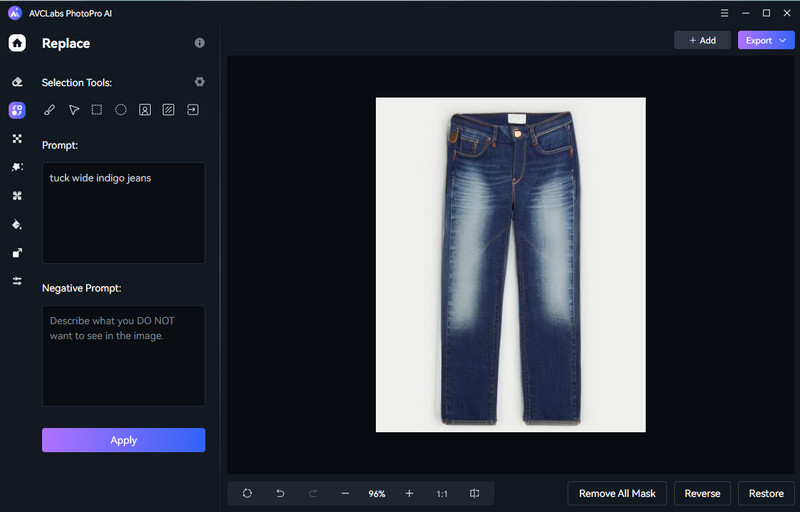
Conclusion
Indigo is a deep, rich blue color, represented by hex code #4B0082. If you're looking to add a touch of sophistication and mystery to your photos, consider using an AI-based photo editor such as AVCLabs PhotoPro AI to remove and change the background to an indigo color in a single click.