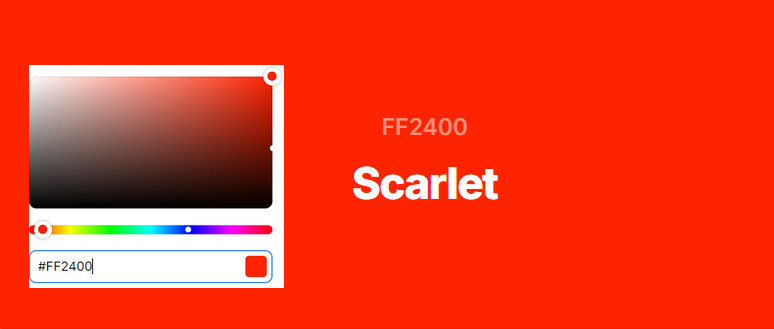As a light shade of brown, the color tan is named after the tanning process used to treat leather. This color has a soft, earthy tone that can remind you of sand, wood and the great outdoors, creating a natural, calming atmosphere. In this article, we will focus on the color tan, sharing information on its meaning, hex code, color palettes, symbolic significance, and comparisons to other neutral shades like beige.
You may also like: What is Nude Color: Meaning, Hex Code, Palettes, Symbolism and More
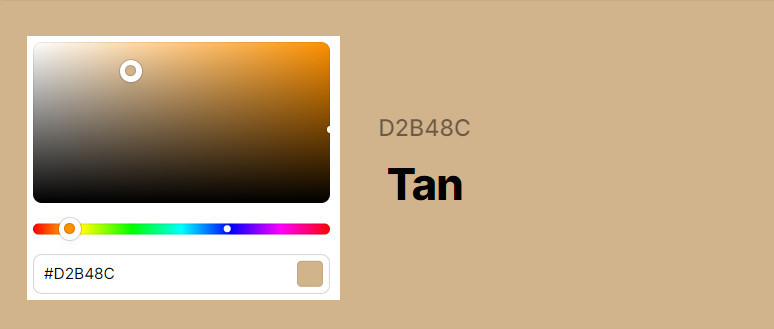
Reading Guide
Part 1: What Color is Tan?
Tan is a pale, warm shade of brown, often resembling light leather or sand. It sits between beige and light brown, blending earthy tones with a subtle softness. Its name comes from the process of tanning leather, which gives hide its light brown color. In design, tan is a low-key color that can always pair with any other colors and bring a calm, grounded, and natural atmosphere.
Part 2: Information about Tan Color
1. Tan Color Code
The hex code for tan is #D2B48C, a warm and muted light brown.
2. Color Conversion
| Hex | #d2b48c | RGB | rgb (210, 180, 140) |
| RGB Percentages | rgb (82%, 71%, 55%) | HSL | hsl (34, 44%, 69%) |
| HSV | hsv (34, 33%, 82%) | LCH | 75, 25, 78 |
| LAB | 75, 5, 24 | LUV | 75, 22, 32 |
| XYZ | 48, 48, 32 | Closest Tailwind Color | brown-200 |
3. Color Variations
The color appears differently with different shades, tint, tone, hue and temperature.
Shade
Tint
Tone 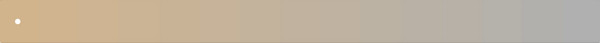
Hue 
Temperature 
4. Color Palette
If you want to find colors that go with tan, check out the following color palettes and schemes identified by the color wheel.
| Complementary | Split-complementary |
|---|---|
| A complementary color scheme is a pairs of colors that are opposite each other on the color wheel. | A split-complementary scheme takes one base color and pairs it with the two colors adjacent to its complementary color. |
 |
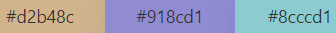 |
| Triadic | Analogous |
| A triadic color scheme involves three colors evenly spaced on the color wheel. | An analogous color scheme uses colors that are next to each other on the color wheel. |
 |
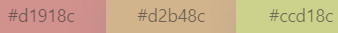 |
| Monochromatic | Tetradic |
| A monochromatic scheme uses variations of the same hue. | A tetradic scheme involves two complementary pairs. |
 |
 |
Part 3: What Colors Make Tan?
Tan is typically created by blending brown with white to lighten the tone, but it can also involve adding a small amount of yellow or red to introduce warmth. The mixture of these colors results in the soft, muted brown hue that defines tan. The specific ratio of colors may vary depending on the desired warmth or depth of the tan shade.
Part 4: What Color Is Similar to Tan?
- Beige (#f5f5dc): A lighter and cooler shade of tan, with more of a yellow or gray undertone.
- Khaki (#c3b091): A slightly darker and more muted version of tan, often with green undertones.
- Camel (#c19a6b): A warmer, richer shade of tan, closer to light brown.
- Taupe (#baa68e): A grayer, more subdued version of tan with hints of purple or brown.
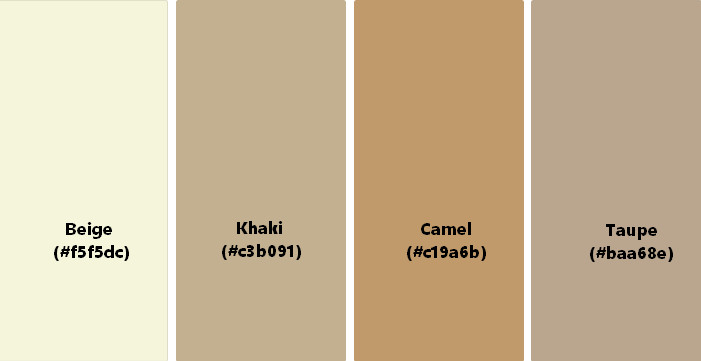
Part 5: What Colors Go with Tan?
Tan color is incredibly versatile and pairs well with a wide range of colors.
- White: Creates a clean and striking contrast.
- Navy Blue: Offers a deep, rich contrast for a sophisticated look.
- Black: A classic and bold pairing that adds drama.
- Gold: Enhances the vibrancy of scarlet with a luxurious touch.
- Beige or Tan: Softens the intensity of scarlet, creating a warm, grounded balance.

Part 6: What Does the Color Tan Symbolize?
Stability: Its earthy tone indicates a sense of groundedness and reliability.
Simplicity: As a neutral color, tan is unobtrusive and uncomplicated, representing minimalism and simplicity.
Warmth and Comfort: Tan has a natural warmth to it, often linked to the softness of natural fabrics and desert landscapes, giving it a comforting quality.
Nature and Earth: Like other brown-based tones, tan represents nature, reminding us of sand, wood, and the great outdoors.
Part 7: Tan vs Beige Color
Beige is lighter and cooler with gray or yellow undertones, while tan is darker and warmer with brown undertones. Beige feels more neutral and soft, while tan is earthier and richer. Both are versatile neutrals but offer different levels of warmth and depth.
| Color | Hex | RGB | Description | Color shade |
|---|---|---|---|---|
| Tan | #d2b48c | (210, 180, 140) | A more yellowish or brownish undertone |  |
| Biege | #f5f5dc | (245,245,220) | More grayish or off-white undertone. |  |
Part 8: [Bonus Tip] How to Add A Tan Color Background to Any Image?
As a pale, warm shade of brown, tan color becomes synonymous with natural, calming qualities due to its soft, earthly tone. Relying on AI-based photo editors such as AVCLabs PhotoPro AI, we can set the image background to this low-key color in one click.

AVCLabs PhotoPro AI
- Up to 400% lossless Enlargement for Photo Size
- Erase any undesirable elements from the image.
- Text-to-image generation with advanced AI model.
- Image background cutout and customization.
- Colorize black-and-white photos in one click.
- Fix Blurry human face and bring back details.
- Auto color calibration and correction.
- Step 1 Launch the program and import a photo that you want to change the background.
- Step 2 Navigate to the left menu bar and find the Matting tool. Choose the foreground object with a selection tool, and click Next to get a transparent background image.
- Step 3 Upload a tan color image to the program and the selected object will be automatically placed into the new background.
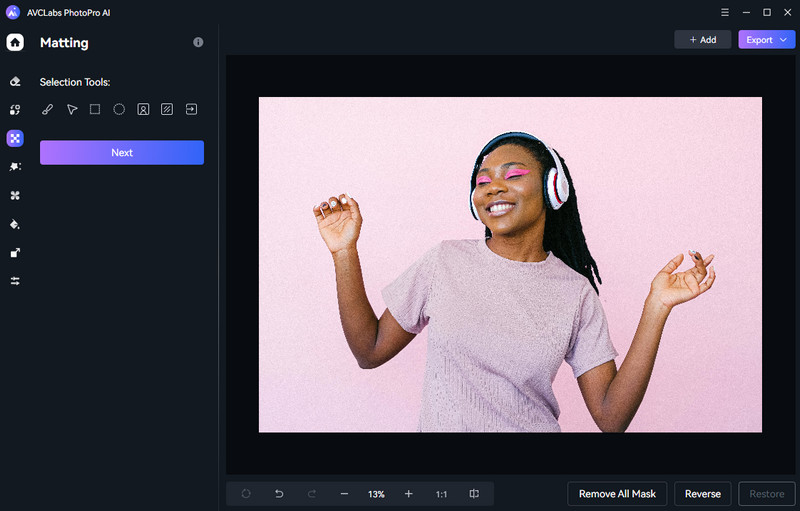
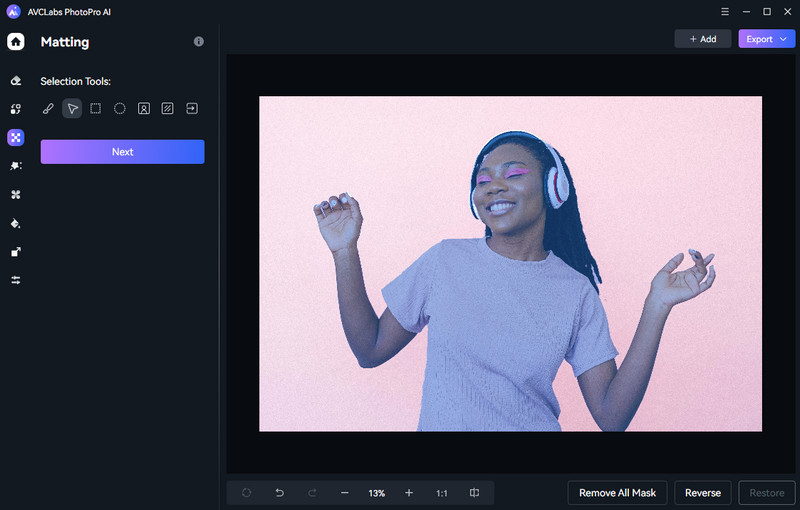
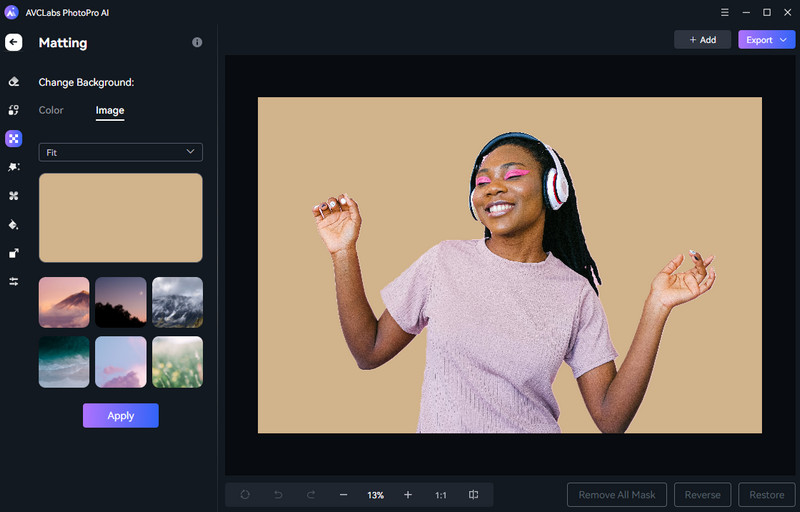
Conclusion
In summary, tan is a warm, neutral color that reminds you of calm, simplicity, and stability. Its earthy tones make it a best match for a wide range of other colors. If you're looking to emphasize your subject, consider using an AI-based photo editor such as AVCLabs PhotoPro AI to remove and change the background to a tan color with a single click.