Most AI image generators on the market today have restrictions. You can’t use them to create NSFW, adult, violent, or misleading images. But if you are an artist, researcher, or hobbyist who wants more freedom — like generating political themes, artistic nudity, horror, or educational content (such as war or anatomy illustrations) — this article is for you.
We’ve tested and selected 8 unrestricted AI image generators that are free and actually working in 2026. These tools let you create images with fewer rules or filters. Let’s take a look at each one, how to use them, and where to find them.
Note: This article is for technical and academic discussion only. Please follow your local laws when using these tools. Do not use them to create or share illegal, violent, hateful, or adult content. We strongly oppose any misuse of AI. Use responsibly.
Not all AI image generators without restrictions are completely free, but they all offer free credits and trial attempts to try them out. For more creative ideas, we suggest trying them all.
🔥 Hot: Top 11 Free Instagram Image Downloader [HD/4K Download] | Free AI Video Generator from Image Online
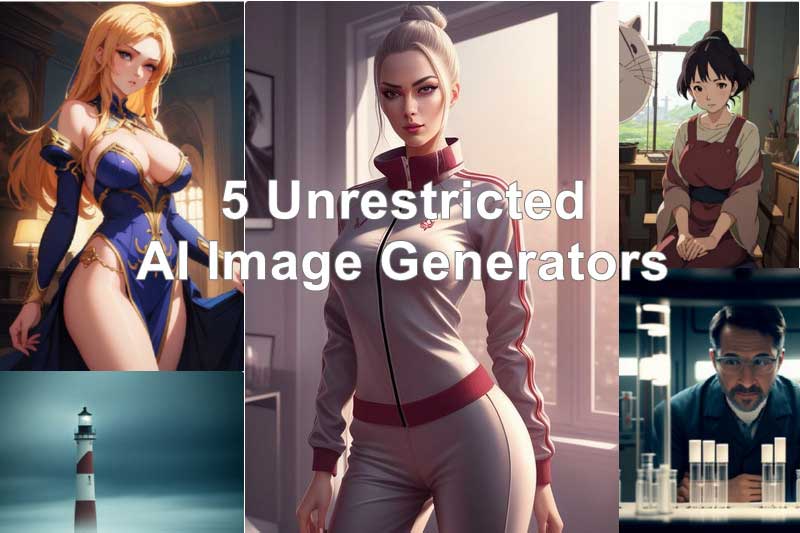
Reading Guide
1. Perchance AI Image Generator
Website: https://perchance.org/ai-text-to-image-generator
Perchance AI remains a top choice for anyone seeking a completely free AI image generator no restrictions. Based on extensive testing, it's one of the few tools that offer truly unrestricted AI image generation.
Perchance AI Image Generator is 100% free to use, requires no account, and doesn’t block or censor your prompts. It’s built on the open-source Stable Diffusion model, enhanced with a variety of custom-trained models tailored for styles like animation, fantasy, historical themes, and more.
You can choose from over 60 unique art styles, including Painted Anime, Casual Photo, Disney Sketch, Concept Art, and recently popular Studio Ghibli. It also lets you customize the image format—Portrait, Square, or Landscape—to better fit your needs.
Not sure what to generate? Perchance AI Character Generator offers built-in prompt suggestions. Simply enter a few keywords to receive a tailored prompt, or hit the Dice button for a random idea.
You may also feel interested in: Perchance AI Image Generator: Full Review & Best Alternatives
Why it’s great:
- No prompt filtering (supports NSFW, fantasy, horror, etc.)
- Wide selection of art styles (e.g., Anime, Studio Ghibli, Manga)
- No login or registration required
- Multiple images generated per prompt
- Built-in prompt assistance and random prompt generator
Limitations:
- Lacks advanced customization options like setting custom image dimensions
No credits are needed, and everything is instantly accessible—making Perchance an excellent choice for creators who value freedom and simplicity.
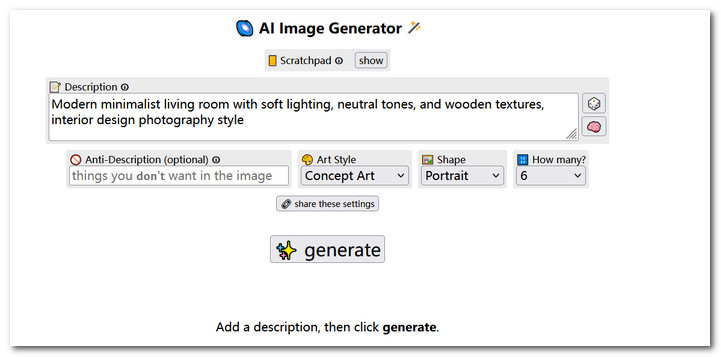
🔥 You May Also Like: Top 8 AI Image Describers No Filter in 2026
2. Flux AI Image Generator
Website: https://flux1ai.com/create or https://www.fluxpro.ai/dashboard
Flux AI Image Generator is a rapidly emerging AI image generator online that emphasizes artistic freedom and complete anonymity. It supports uploading custom-trained LoRA models, allows the use of fully customizable prompt templates, and has disabled most content filtering mechanisms.
Based on our testing, there are many websites claiming to be "Flux AI", but only a few actually work, especially for adult or NSFW prompts. Make sure to test different domains — only select ones actually allow generating unrestricted images.
Flux AI is not fully free, but it offers a credit-based system. New users may receive 5 to 20 free credits, and each image generation costs 1 or 2 credits, depending on the model and settings you choose.
Why it’s great:
- Support generating unrestricted images.
- Choose from models like schnell, flux-dev, or flux-pro depending on your needs.
- Offer flexible image ratios — generate images in 1:1 (1024×1024), 16:9 (1344×768), 21:9 (1536×640) and more.
- Save the generated image directly to your device with a single click.
- Remove background to get a transparent PNG image.
Limitations:
- Remove background to get a transparent PNG image.
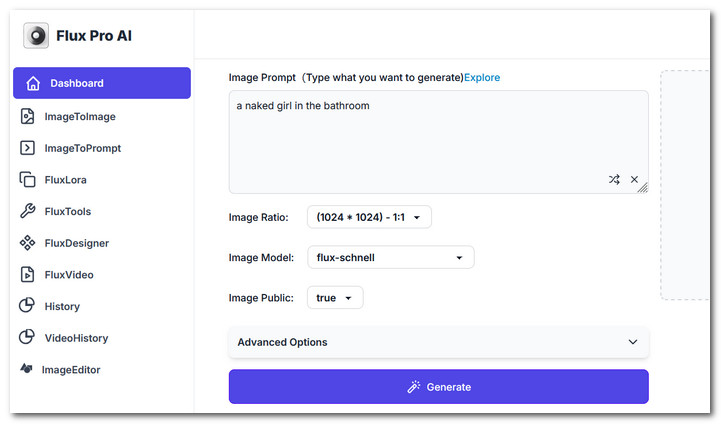
3. AVCLabs PhotoPro AI
Website: https://www.photopro-ai.com/
AVCLabs PhotoPro AI is an advanced AI-powered tool that combines powerful image editing and AI image generation in one platform. While it’s presented as a photo editor, its built-in AI art generation—labeled as the “Replace” function—offers impressive flexibility and can easily bypass common content filters.
To use it, simply import an image and enter your prompt. You can swap faces, insert your own face into various cartoon or anime styles, or experiment with different facial features and expressions. It also allows you to try on different hairstyles, whether you want to add volume, change length, or modify hair color. If you prefer, you can completely replace the original image and generate a new, unrestricted version—everything depends on your prompt.
In addition to image generation, AVCLabs PhotoPro AI includes a full suite of enhancement tools, such as image upscaling to boost quality and resolution, photo colorization for black-and-white images, and blur repair to fix out-of-focus photos.
Overall, AVCLabs PhotoPro AI is more than just an unrestricted AI image generator — it’s a full-featured AI image editor that requires no manual editing skills. Everything is done automatically with AI, making it a perfect choice for both beginners and professionals.
AVCLabs also offers a free online image and video generator that allows you to generate images and videos from text and images with no restrictions. Try it now!
Why it’s great:
- Popular image editing features assembled in one toolkit.
- Custom DPI setting for high-quality printing.
- Support editing part of the image.
- Blur any area of the image for privacy protection.
- 30 times of Free text to image generations.
- Old photo restoration.
Limitations:
- Limited free credits are available; generating more unrestricted images requires payment.
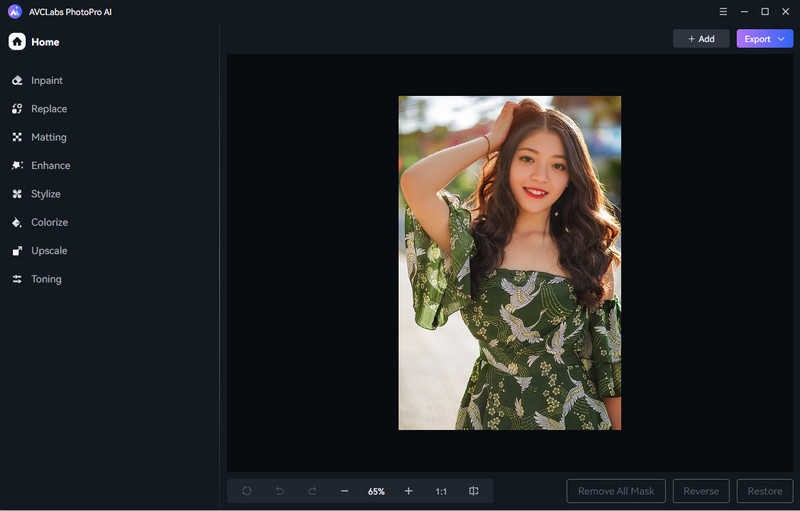
4. Raphael AI
Website: https://raphael.app/
Raphael AI is a popular 100% free AI image generator powered by Nano Banana. It requires no login and allows unlimited image generation. When you visit the website, you will see a text input box for entering prompts. However, this does not mean you can only generate images from text prompts. In the top right corner of the input box, there is an "Add Image" button that lets you generate images from an existing image, which can produce more accurate results.
On the bottom left, it offers four options: Aspect Ratio, Style, Color, Lighting, and Composition. Compared with other free AI image generators, Raphael AI gives users exceptional control over image generation, allowing results to better match their requirements. It also offers multiple model options: Raphael Basic, Pro, Max, and Ultra, with Max and Ultra being premium features.
After entering your prompt, it generates four images at once. Compared to Perchance, it should be noted that Raphael AI blocks or censors NSFW and adult content, and all generated images include a watermark.
Why it’s great:
- 100% free image generator no restrictions and no login required.
- No daily limits on the number of images generated.
- Supports both Text-to-Image and Image-to-Image generation.
- Offers options for Aspect Ratio, Style, Color, Lighting, and Composition.
Limitations:
- Cannot generate adult or explicit content.
- All generated images include a watermark unless upgraded to premium.
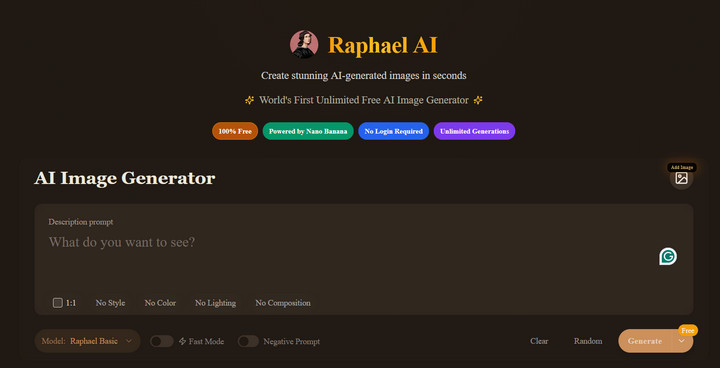
5. Flat AI Image Generator
Website: https://flatai.org/ai-image-generator-free-no-signup/
Flat AI is a minimalist-style AI image generator built on the principles of freedom, open-source, and decentralization. It runs on a stable version of Stable Diffusion 2.1 and uses a fine-tuned Unfiltered Prompt Parser to accurately interpret and reflect the keywords provided by users.
The interface features a clean black design with a simple, distraction-free layout. No sign-up is required—just visit the website and start generating images instantly. Similar to Perchance AI, Flat AI offers a built-in prompt assistant. By clicking the "AI Prompt" button, you’ll receive random prompt suggestions to spark ideas. You can also enter a custom theme to generate AI-assisted prompts based on your interests.
Flat AI provides three aspect ratio options: Square (1:1), Landscape (16:9), and Portrait (9:16). You can choose from a curated library of LoRA models to further tailor your creations, with categories like Standard, Quality, Realistic, and even X-ray. Additionally, a seed feature is available to ensure consistent results when recreating similar images.
Why It's Great:
- Start generating images immediately without creating an account.
- Captures and renders complex or sensitive prompts more accurately.
- Built-in AI prompt generator helps spark ideas and inspiration.
- Reproduce consistent results with the same prompt and settings.
Limitations:
- Lacks features like background removal, upscaling, or inpainting.
- Limited image size option.
- No customizable quality option.
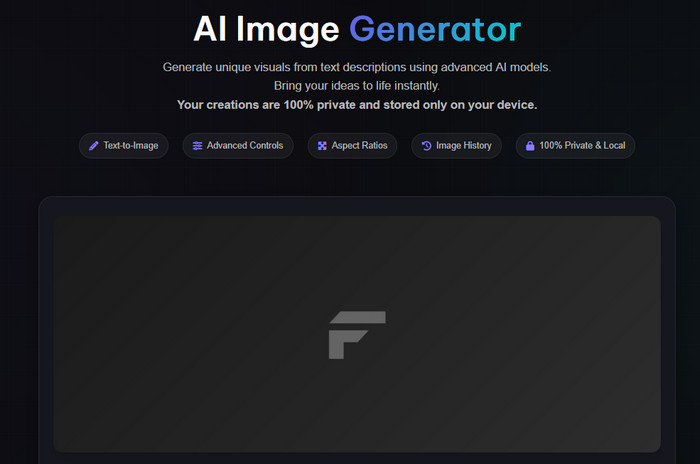
6. NoteGPT AI Image Generator
Website: https://notegpt.io/ai-image-generator
NoteGPT AI Image Generator is a popular AI image generator with no restrictions and no sign-up. It offers two generation modes—Text to Image and Image to Image—as well as two AI models: Nano Banana and Nano Banana Pro, with the Pro version delivering more accurate results and clearer text in images. Users receive two free image generations per day without creating an account. After the free limit is reached, each additional image generation costs 6 premium credits. The tool also provides twelve different aspect ratio options.
As for NSFW content, it is supported, but only when using explicit prompts. Generated images come with no watermarks, although free users can only download images with a watermark. Overall, NoteGPT AI image generator is well suited for users who want to generate images for fun for free rather than advanced features. If your goal is to quickly turn ideas into images—such as everyday illustrations, simple creative designs, or early drafts of commercial materials—it can be a very practical choice.
Why It’s Great:
- Offers 2 free images per day.
- Can generate images from text or images.
- Features a concise interface, which is very easy to use.
- Allows complete freedom to generate unrestricted images.
Limitations:
- Additional generations require payment, and downloading images without a watermark also requires payment. There are no advanced features such as style options.
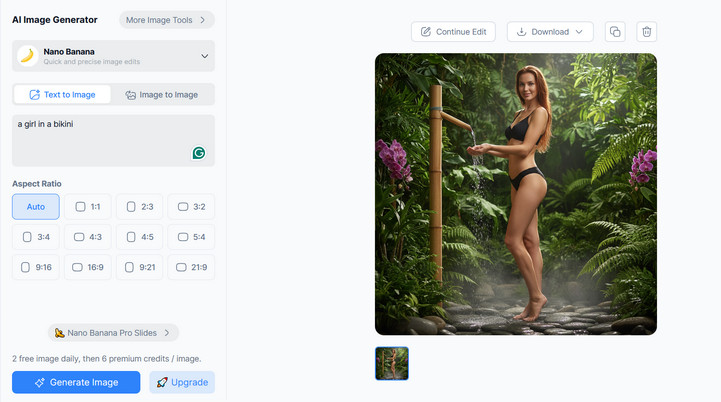
7. Stable Diffusion AI Image Generator
Website: https://stabledifffusion.com/tools/ai-image-generator
Stable Diffusion also provides a completely free unrestricted AI image generator no sign up. You can enter both prompts and negative prompts to shape your creative ideas with precision.
There are no watermarks on generated images, and users get unlimited usage with access to over 20,000 models, including LoRA and ControlNet. It supports a wide range of aspect ratios, and offers more than 20 preset styles such as Asian Photography, Fantasy, Halloween Pumpkin, and Cyberpunk.
Based on our testing, the platform applies no content filtering, meaning you can generate images freely without restrictions.
Why It’s Great:
- No hidden costs or subscription needed.
- Download high-quality images with a clean finish.
- Includes LoRA, ControlNet, and a vast variety of trained styles.
- Offers complete freedom to generate unrestricted images.
Limitations:
- Focuses purely on generation; lacks features like upscaling or inpainting.
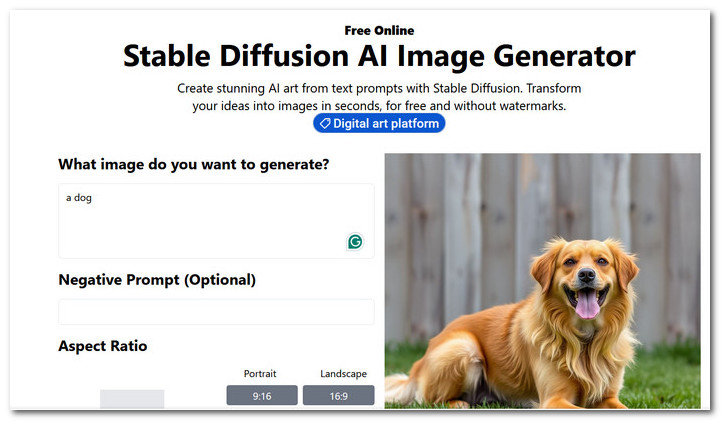
8. Mage.space AI Image Generator
Website: https://www.mage.space
Mage.space is a unique free unrestircted AI image generator that offers trending topics and example prompts to help users create images that can gain popularity on social media. When you have no ideas, you can select a topic to replicate classic styles, and the text input box will automatically fill in a precise prompt—then you can generate the image with a single click. It supports over 160 models, including mainstream open-source models like Stable Diffusion v1.5 and SDXL, and offers "Fast Generation" and "High-Precision Output" modes. Users can adjust image size, aspect ratio, and generation iterations. Professional users can fine-tune parameters for optimized results, while casual users can quickly generate images using preset styles.
The basic features of Mage.space are completely free and support unlimited image generation. Mage.space AI image generator can generate NSFW content without blocking the promt, but viewing such images requires enabling Mature Mode and a paid subscription. Account registration and login are required to use the platform. Based on personal testing, generation speed is relatively slow, which may be influenced by network conditions. Free users may also see frequent prompts to upgrade to a paid subscription.
Why It’s Great:
- Helps users quickly generate popular images for social media
- Supports 160+ AI models
- Supports unlimited image generation (including adult content) without payment.
- Users can adjust image size, aspect ratio, and number of generation iterations.
Limitations:
- Even after enabling Mature Mode, a paid plan is needed to see adult content.
- Users must sign up and log in to generate images.
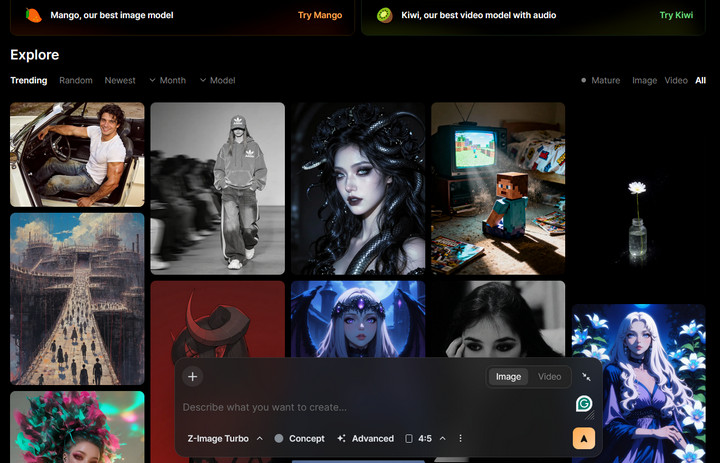
FAQs about Unrestricted AI Image Generator
Are unrestricted AI image generators safe to use?
Yes, all AI image generator no restrictions listed above have been carefully tested by our team. They are safe to use and do not store your personal data. However, you are fully responsible for the content you generate—please use them legally and responsibly.
If you’re looking for a more secure, local processing option, consider trying AVCLabs PhotoPro AI. It’s a powerful all-in-one tool that combines advanced photo editing features with AI-powered text-to-image generation.
Can I use these AI generated images for business?
Be careful. Some models are not allowed for commercial use. Always check the license of the model you use.
What is best AI image generator no restriction?
The best unrestricted AI image generator in 2026 depends on your needs. For quick unrestricted AI image generation without login, Perchance AI, Raphael AI, Stable Diffusion and Flat AI are great no-filter options. If you're looking for NSFW-friendly tools with style controls, Flux AI and Mage.space is highly recommended. And for users who value privacy and want local editing plus image generation in one tool, AVCLabs PhotoPro AI is a powerful all-in-one solution.
Conclusion
If you're tired of AI tools blocking your prompts, these 8 free unrestricted AI image generators are great choices. From easy web tools like Perchance to secure local processing like AVCLabs PhotoPro AI, they let you explore your creativity without limits.









