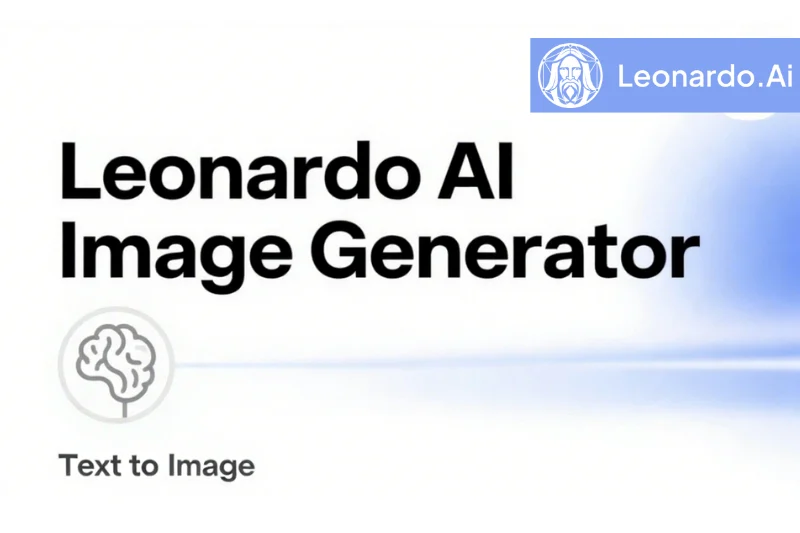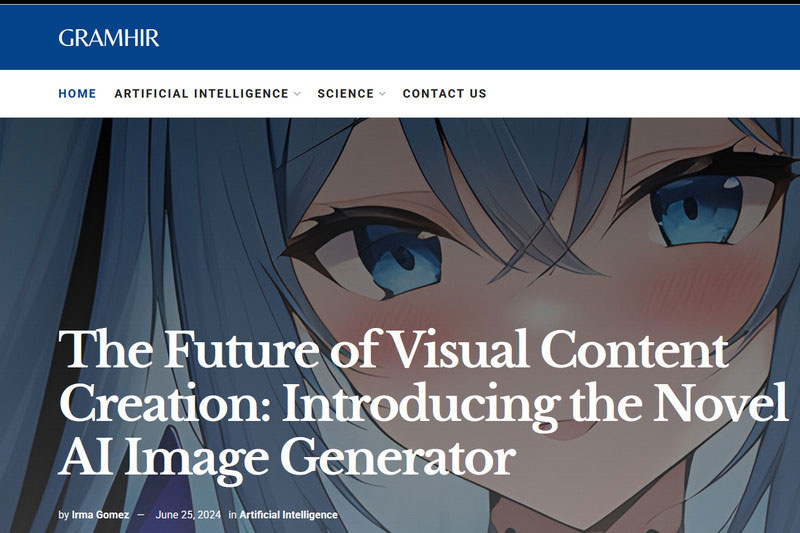Ever wondered what you would look like in a Studio Ghibli movie? With the rise of AI tools like ChatGPT's GPT-4o, turning photos into Ghibli style images is now just a few clicks away. Simply add “Studio Ghibli style” to a prompt, and you can instantly transform a normal picture into something straight out of a Miyazaki film.
This trend has exploded across social media—but as more people join in, GPT-4o's image generation is slowing down. That's why we've rounded up 6 powerful Ghibli AI Generators that help you get the same magical results — some even offer free credits, so you don't need to spend a dime.

Reading Guide
1. Perchance AI Image Generator
Perchance AI is a completely free Ghibli AI generator that transforms text prompts into Studio Ghibli images. It’s the go-to tool for anyone looking to create Ghibli art without spending a dime. Loved by many users for its simplicity and freedom, Perchance AI allows you to generate images directly from prompts—without any content filtering. This means it can even be used to create adult-themed images, depending on your needs.
Beyond the Ghibli aesthetic, Perchance offers over 60 unique styles to choose from, including cinematic, 3D emoji, manga, and Flurry-Oil effects. You don’t need to sign up for an account, and image generation is fast—perfect for quick creative sessions.
Limitations? You can't upload your own images to convert them to Ghibli style for free, but for text-to-image generation, it’s one of the most flexible and accessible tools out there.
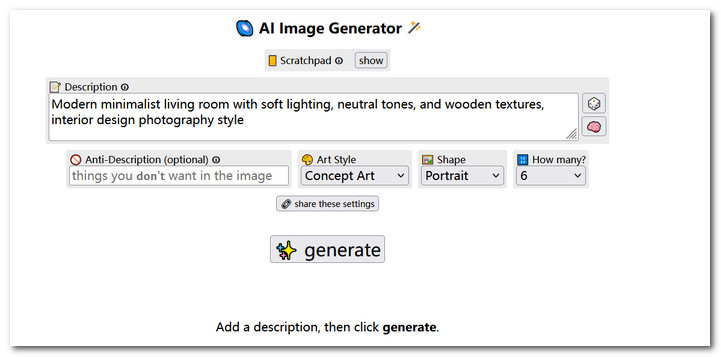
Key Features:
- Completely free with no sign-up required.
- Offers quick text-to-image generation.
- Customizable prompts for better style accuracy.
- Supports fantasy, anime, and Ghibli style outputs.
- Supports unrestricted creativity, including adult content.
Why it’s great for Ghibli fans:
Its simplicity and Ghibli-tagged styles make it an ideal option for casual users who want fast and free transformations without technical barriers and any costs.
2. AVCLabs PhotoPro AI
AVCLabs PhotoPro AI stands out with its advanced AI tools for photo editing, enhancement, and creative transformations. While it’s not a dedicated Ghibli AI generator, its cartoonization and anime-style filters can effectively replicate the soft, painterly look often seen in Studio Ghibli films. Beyond filters, users can also enter text prompts and take advantage of its AI Replace feature to transform existing photos into Ghibli style artworks. Whether you want to stylize portraits, landscapes, or create imaginative scenes from scratch, this tool gives you the flexibility to do so.
After generating your Ghibli style image, AVCLabs PhotoPro AI also enables you to easily upscale it to 4K, remove backgrounds or objects, and tweak the colors to get the perfect look.
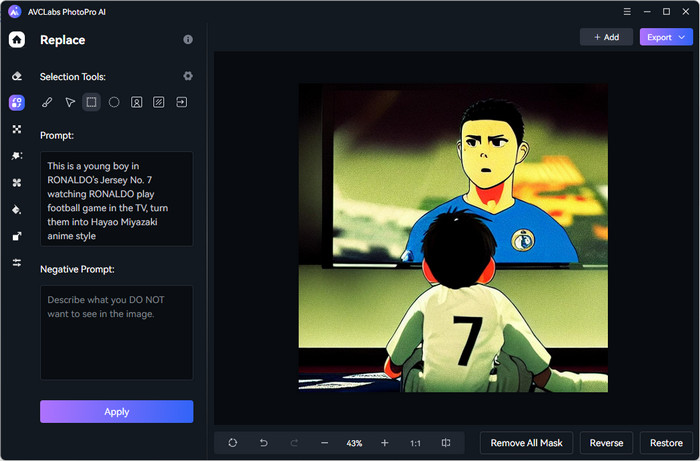
Key Features:
- AI-powered photo enhancement, generation, and background editing
- Custom cartoon filters that mimic anime aesthetics
- AI Replace function for creative photo-to-Ghibli style AI transformation
- High-resolution output with precise editing control
- Compatible with both Windows and macOS
Why It’s Great for Ghibli Fans:
Add a Ghibli-inspired charm to your personal photos or scenes with precision and ease—perfect for storytelling, creative projects, or visual art fans.
Best Ghibli AI Generator: How to do AI Object Replace
3. Fotor Ghibli AI Generator
Fotor Ghibli AI Generator isn’t a free Ghibli AI Generator, but it delivers surprisingly good results when it comes to converting image to Ghibli style. Once you upload your image, Fotor quickly applies a Ghibli-inspired filter that brings to life soft color palettes, whimsical characters, and dreamy landscapes—reminiscent of scenes from Spirited Away, Howl’s Moving Castle, or My Neighbor Totoro.
Fotor offers three different Ghibli style filters:
- Style 1 leans towards cooler tones and darker shades, lacking the fairytale-like warmth but still worth exploring.
- Styles 2 and 3 are more vibrant, with Style 2 delivering the most visually appealing result in tests.
In addition to Ghibli style options, you’ll also find unique filters like Funko Pop Style, Mini Figure, Dream World 3, and Cartoon 3D. Fotor Ghibli image converter’s strength lies in its distinctive approach to filter design—the results are consistently beautiful, offering a variety of warm, dreamy, vintage, and delicate visual aesthetics.
You can experiment with all these filters for free, but there are a few limitations:
- Free accounts only receive 5 image generation credits.
- Generated images come with a Fotor watermark.
- Downloads are limited to original resolution; HD downloads require payment.
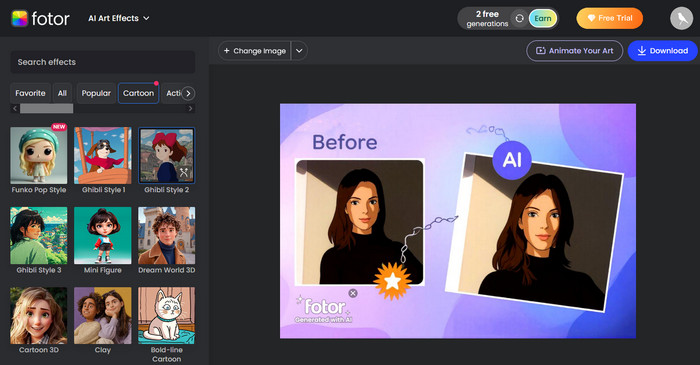
Key Features:
- No download required – works directly in browser
- AI filters specially tagged under “Ghibli” and “Anime”
- Suitable for both portraits and scenery
- Free and premium versions available
Why it’s great for Ghibli fans:
Fotor Ghibli image converter lets you quickly test out different Ghibli-themed filters, making it ideal for beginners or occasional users who want Ghibli style art with minimal setup.
4. Clipfy Image Generator
While not exclusively focused on the Ghibli style, Clipfy is a versatile AI image generator that offers a creative playground for users to explore various styles. It allows you to adjust elements like brushstroke intensity, color depth, and fantasy themes to create Ghibli style images.
Clipfy Ghibli image converter supports both text-to-image and image-to-image generation. You can upload a photo and apply Ghibli style filters, or simply enter a prompt to generate Ghibli inspired scenes from scratch. Similar to Fotor, Clipfy provides several Ghibli style filters—though the results tend to lean more toward a basic anime look, and may not be as refined or vivid as Fotor’s.
That said, Clipfy is more generous with its free offering: new users get 10 free credits to try out its features. Besides Ghibli styles, Clipfy includes fun options like Simpson Style, South Park Style, Fantasy Cartoon, and more. It even has a photo-to-video feature, allowing you to animate your images.
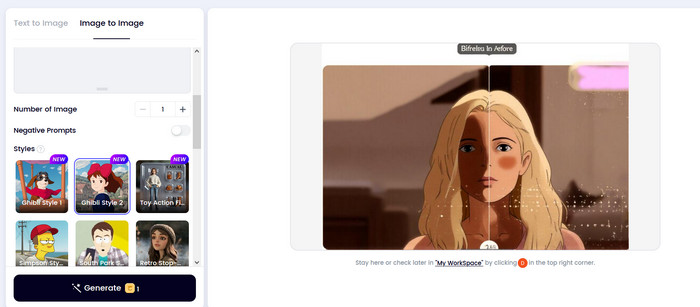
Key Features:
- Easy style control and filter options
- Supports both image uploads and text prompts
- Includes anime, watercolor, and fantasy filters
- Can turn pictures into short videos
- Works for both fun and creative use
Why It’s Great for Ghibli Fans:
Clipfy lets you create Ghibli style images with more choices and freedom, which is great if you want to try your own version of the Ghibli look.
5. InsMind AI Ghibli Image Generator
InsMind AI Studio provides a special Ghibli style filter that makes it a strong choice for fans of Studio Ghibli art. It focuses on keeping your facial features clear while adding soft, dream-like colors, similar to the warm, emotional look seen in Hayao Miyazaki’s films.
Free users get 5 image generation credits, which is fairly common among AI tools. InsMind offers three Ghibli style filters: Ghibli, Ghibli Pro, and Ghibli 2. Based on testing, Ghibli Pro gives the best result, closely matching the calming and healing vibe of Ghibli artwork. You can also try other fun styles like Real CG, Game CG, and PS2 style.
Images can be downloaded in original resolution for free. If you want to download in ultra-high resolution, you'll need to pay.
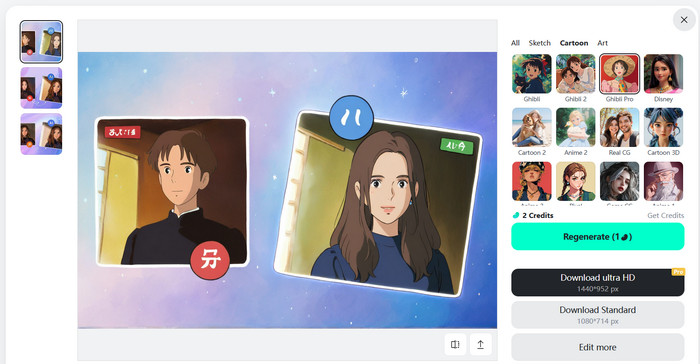
Key Features:
- Dedicated Ghibli style and anime filters
- Preserves original facial features in the image
- Offers high-resolution downloads (paid option)
- Great for artists, illustrators, and storytelling projects
Why It’s Great for Ghibli Fans:
InsMind keeps your photo expressive while adding a soft Ghibli-like style—more natural than filters that make everything overly cartoonish.
6. AI Ease Free AI Studio Ghibli Filter
AI Ease is a free-try Ghibli AI Generator that lets you convert image to Ghibli style filters without credits needed. You can generate as many Studio Ghibli images as you want. However, the images will include a watermark, and downloading requires creating an account. If you're only looking to test the style, you can always screenshot the image and remove the watermark with a free tool.
The Ghibli filter applied by AI Ease AI gives your photo warm brown tones, creating a cozy, slightly dreamy atmosphere. The line work is smooth and detailed—very close to the hand-drawn charm of Ghibli’s animation style. Its clean interface and fast processing make it a great tool for quick edits or fun experiments.
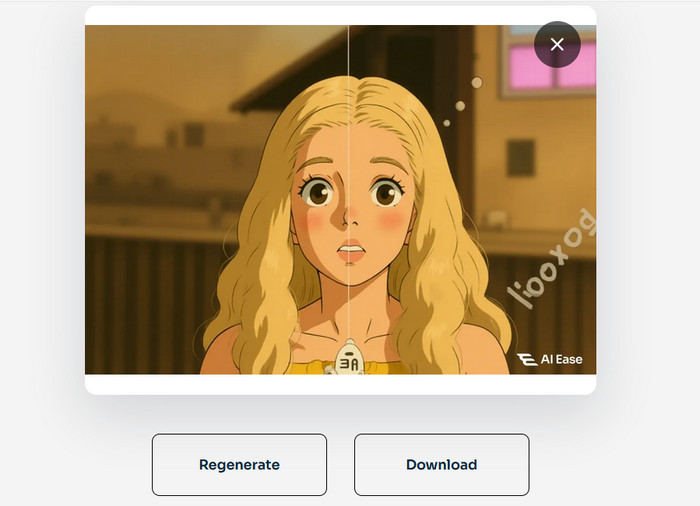
Key Features:
- Fully free with no generation limits
- Works well with portraits and scenic photos
- Fast and simple, mobile- and desktop-friendly
- Easy to try without registration
Why It’s Great for Ghibli Fans:
It’s perfect for beginners—just upload your image, choose a Ghibli filter, and see the magic happen with no cost or setup required.
Studio Ghibli AI Generators Overview
| Tool | Free to Use | Input Type | Ghibli Style Support | Image Upload | Download Limitations | Key Highlights |
|---|---|---|---|---|---|---|
| Perchance AI | ✅ Fully Free | Text-to-Image | ✅ Ghibli-tagged styles | ❌ Not supported | No limitations | No filters, 60+ styles, no sign-up required |
| AVCLabs PhotoPro AI | ❌ Partially Free (Download Required) | Image-to-Image + Text-to-Image | ✅ Anime/cartoon filters resemble Ghibli | ✅ Supported | Free HD export available | Advanced editing, 4K upscale, background removal |
| Fotor Ghibli Generator | 🚫 Limited Free (5 credits, watermark) | Image-to-Image | ✅ 3 Ghibli-style filters | ✅ Supported | HD download requires payment | Quick filter preview, multiple styles, web-based |
| Clipfy | ✅ 10 Free Credits | Image-to-Image + Text-to-Image | ✅ Anime & fantasy filters | ✅ Supported | HD or video requires credits | Creative freedom, video support, easy controls |
| InsMind AI Studio | ✅ 5 Free Images | Image-to-Image | ✅ 3 Ghibli filters, Pro version best | ✅ Supported | Free original res, HD paid | Preserves facial features, emotional tone |
| AI Ease | ✅ Fully Free (Sign-up for download) | Image-to-Image | ✅ Warm, Ghibli-like tones | ✅ Supported | Watermark; account needed to download | Unlimited tries, simple UI, mobile-friendly |
FAQs about Unrestricted AI Image Generator
How do I create Ghibli photos for free?
Perchance AI can help you generate Ghibli image for free. If you want to convert your own image to Ghibli style for free, then try AVCLabs PhotoPro AI and AI Ease Free AI Studio Ghibli Filter.
Can I use the Ghibli AI images for commercial projects?
Generally, no. Most AI tools restrict commercial use of the generated content unless you purchase a license or subscription. Always check the tool’s terms of use before using images commercially.
Do I need any graphic design experience to use Ghibli AI Generators?
Not at all. These Ghibli image converters or generators are made to be beginner-friendly—you simply upload an image or type a prompt, select a style, and the AI does the rest.
Final Thought
Ghibli AI generators are a fun and easy way to turn images into Studio Ghibli style. Whether you're a fan of Ghibli or just want to try something creative, these tools make it simple to create beautiful art. While some are free, others offer more features for a price. Just remember to check if you can use the images commercially, and have fun exploring the different styles!
If you're looking for a more versatile and secure Ghibli image converter, AVCLabs PhotoPro AI is a great option. It offers powerful AI features to enhance and transform your photos, with the ability to create Ghibli style images too!