In the world of digital art and creative design, line drawing has become a unique and popular form of artistic expression with its simplicity and strong visual impact. Whether you want to add a fresh style to your designs or show your photography in a novel way, converting photos into line drawings is a great option. But how do you achieve this artistic magic?
Fret not. This article will provide you with the 6 best tools to easily turn photo into line drawing. Whether using professional image editing software or through online tools, you can find a solution that suits your needs.
You may also like: How to Remove Someone From A Photo [Easy Guide]

Reading Guide
Part 1: 3 Best Desktop/Mobile App to Turn Photo into Line Drawing
Photoshop, AVCLabs PhotoPro AI, and Photo Sketch Maker are three go-to options for you to convert pictures into line drawings. Here are some details:
Photoshop (Desktop)
Adobe Photoshop is the preferred option to turn photo into line drawing for most professional designers and photographers. As a widely-used image editing software, it provides rich image editing functions, including pixel-level editing, layers, masks, text tools, brushes, color correction, and various filter effects. Photoshop has a variety of built-in filters that can be used to simulate line drawing effects. Users can also apply line effects to specific parts of the image by using layers and masks.
To turn photo into line drawing in Photoshop, first you need to open your photo, duplicate the layer, and then convert the duplicated layer to grayscale. After that, you can adjust the brightness and contrast if needed. Next, use the Threshold adjustment to make the lines stand out. Finally, clean up any unwanted spots with the Eraser tool if necessary. That's it! You've got yourself a line drawing.
For detailed steps, please refer to: How to convert a photo to a line drawing in Photoshop?
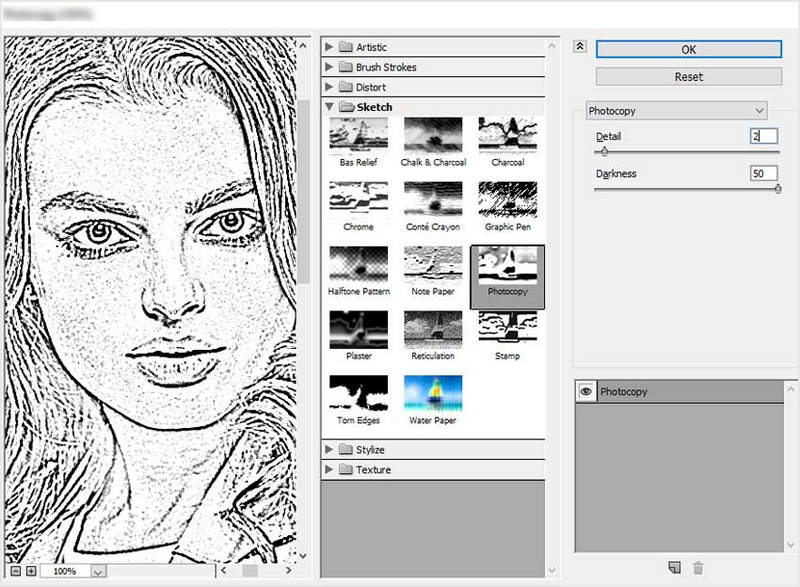
Pros:
- Provides a wide range of tools and features to complete almost any type of image editing task.
- Rich filters to achieve various effects.
- Tons of online tutorials, books, and courses available to learn and improve skills.
Cons:
- Requires a little expertise in image editing to use.
- For beginners, Photoshop's interface can seem cluttered and difficult to navigate.
- Photoshop files can be very large, especially if they contain multiple layers and high-resolution images.
AVCLabs PhotoPro AI (Desktop)
AVCLabs PhotoPro AI is an AI-powered image editing software for those who want to turn photo into line drawing with one click. The app is designed to simplify and improve the efficiency and quality of users' picture editing. It uses advanced AI technology to non-destructively enlarge, repair, and enhance pictures, easily remove unwanted elements from pictures, and freely create desired elements to achieve unique artistic photos.
In addition, it can easily convert styles. By uploading a photo and clicking the corresponding style option, you can easily convert photo to sketch or other artistic style.

AVCLabs PhotoPro AI
- Improve the clarity of photos and restore details without loss.
- Easily erase unnecessary characters, text, and watermarks from pictures.
- Colorize black and white photos to bring them to life with one click.
- EMultiple AI models help easily convert the artistic style of photos.
How to convert photo to line drawing with AVCLabs PhotoPro AI?
Step 1 Launch AVCLabs PhotoPro AI and Upload the Image
Run AVCLabs PhotoPro AI and then click Browse or just drag your photo into the program.
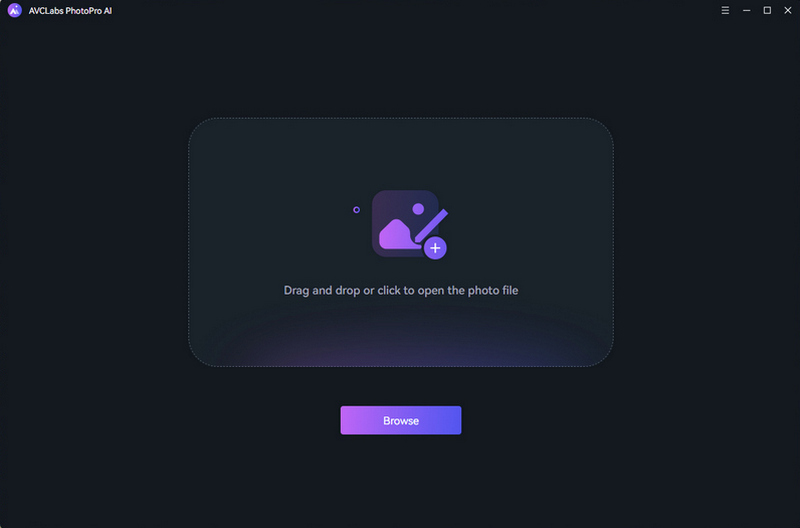
Step 2 Select Stylize Tool
Click "Stylize" tool and then find the "Sketch" option. Tap on it and you can choose "Preview" to check the result. If you are satisified with the image, just click "Apply".
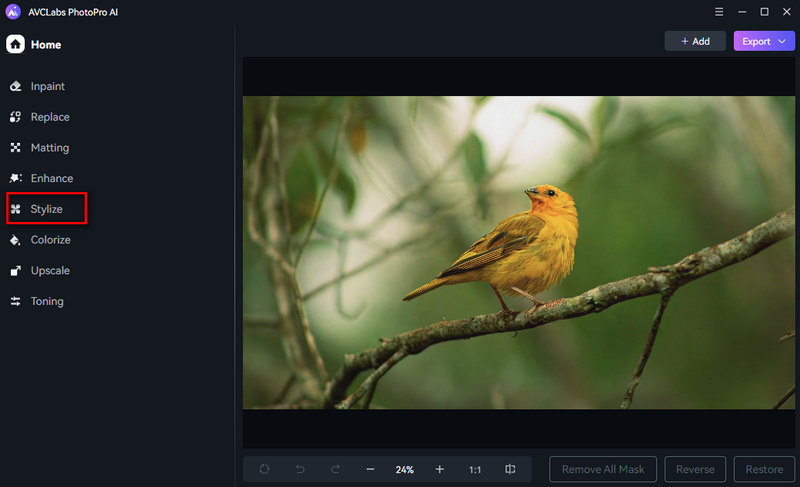
Step 3 Turn Photo into Line Drawing and Save Image
You will get a line drawing soon. Then, you can choose "Export" to save your image.
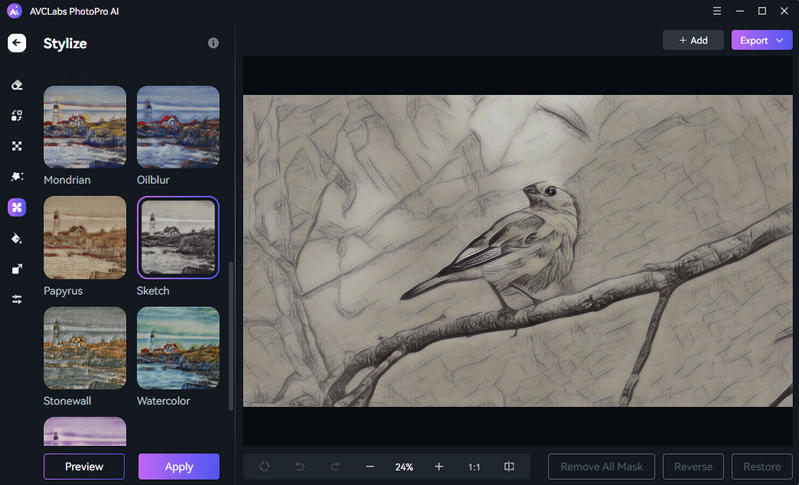
Pros:
- The interface is intuitive and simple, and the operation is friendly to novices without any technical foundation.
- No ads in the program and safe.
- There are many different art styles to choose from within the program.
Cons:
- No further editing functions.
- Free trial comes with a watermark.
Photo Sketch Maker (Mobile)
Photo Sketch Maker is an image editing software designed to convert user-uploaded photos into line drawings or sketch styles on phone. Just choose to upload or capture with a camera and then convert the photo into sketch. The program provides a variety of different sketch styles to apply to your photos, including watercolor sketch, hard pencil sketch, colored pencil sketch, etc. These sketches can be saved as .png or .jpg or other formats of photos.

Pros:
- Takes a few easy steps to turn photo into sketch.
- Flexible settings to adjust your images.
Cons:
- Frequent ads that cannot be completely eliminated even with payment.
- Limited selection of photos, no option to choose from older photos.
Part 2: 3 Best Online Tool to Convert Photo into Line Drawing
If you just want to turn photo into sketch on the web, some online tools are good choices, such as VansPortrait, Rapid Resizer, and Media.io.
VansPortrait
VansPortrait is an AI-based online image to sketch converter that can transform photos into line drawings, stencil drawings, sketches, and anime styles. Through AI technology, it can quickly convert pictures into line drawings in seconds. The steps are simple, just upload the picture and select the model to convert.
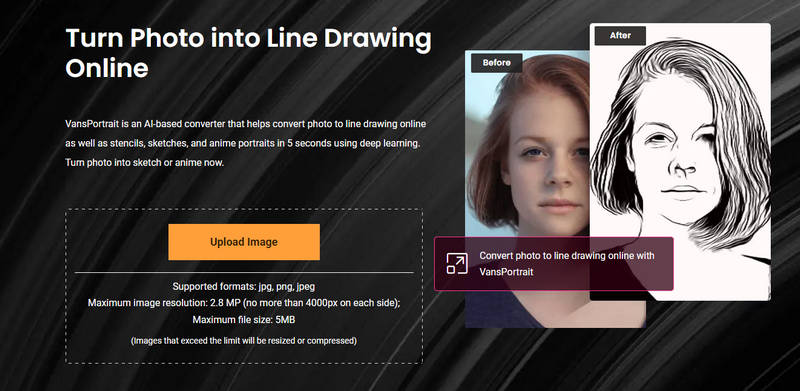
Pros:
- The operation process is simple and easy to use.
- There are three free trials to experience the effect.
Cons:
- Batch conversion is not supported.
- Purchase required to convert more images.
Rapid Resizer
Rapid Resizer Free Picture Stencil Maker is an online tool that allows users to directly turn photo into sketch. After users upload pictures, the system will automatically turn the picture into a line drawing and provide a preview. You can zoom in/out of the picture, and adjust the edges, thin, threshold, adaptive, and color of the sketch by sliding the slider on the left toolbar to achieve the effect you want. Then save the picture to your computer or print it.
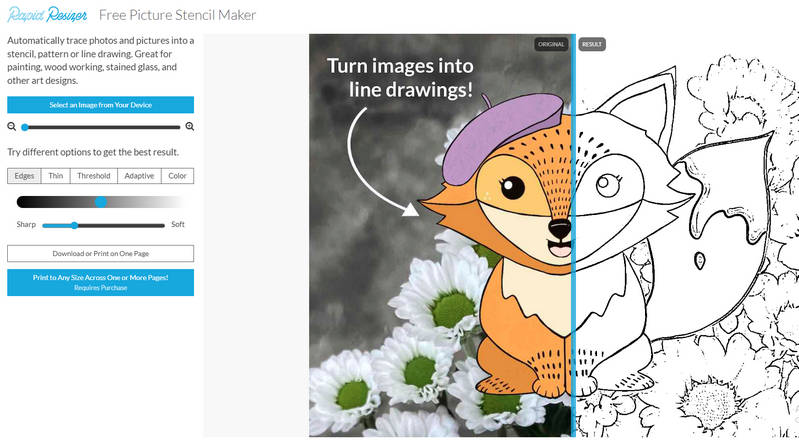
Pros:
- Easy to use for the beginner.
- Provides multiple adjustable parameters to make the image more in line with expectations.
Cons:
- Need to pay to unlock and print on multiple pages in different sizes.
- Only supports PNG format saving.
Media.io
Media.io's Photo to Line Drawing online tool is an AI-driven service that converts photos into line drawings. Simply upload your image online and select the sketch effect you want to convert it. Save the image to your device and easily share it on your favorite social media platform.
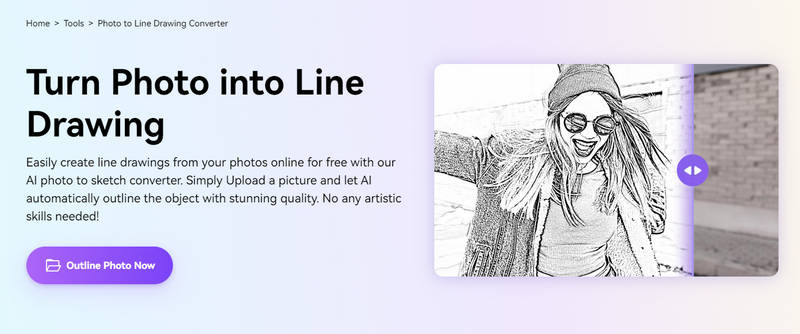
Pros:
- No technical knowledge required.
- A variety of styles to choose from.
Cons:
- The maximum quality of the exported images in the free version is only 720p.
- The conversion process is prone to crash and failure.
Part 3: FAQS about Picture to Line Drawing
Will the quality of images converted to line drawings be affected?
The replacement process may affect the quality of the image, especially when using free tools or services. Some tools may limit the resolution of images or compress images to reduce file size, which may reduce the quality of the final image. AVCLabs PhotoPro AI supports saving the highest quality images.
How to turn a photo into a line drawing?
Among the six tools above, most of them only require users to upload photos and select a model to convert pictures into sketches. Taking AVCLabs PhotoPro AI as an example, you only need to open the program, upload your picture, then select the Stylize option on the left and click the Sketch model. Tap on Preview to check the effect, then click Apply to convert the picture into a line drawing and save it to your device.
What is the AI that creates sketches?
AVCLabs PhotoPro AI is an AI-powered tool that effortlessly turns your photos into detailed sketches and pencil drawings with its advanced deep-learning technology.
Conclusion
Through this article, I believe you have found a suitable tool for converting pictures to line drawings. Whether it is a computer, mobile phone, or web version, there are suitable tools to help you quickly turn photo into line drawing. If you want a simple, easy-to-use, safe, ad-free, and fully functional tool, then AVCLabs PhotoPro AI will be the best choice. So, why not take action quickly to create line art for your pictures!










